Why Your Website’s Load Time Is Your Secret Weapon
Improve Website Load Times: You’ve heard it a million times: speed is everything. But what does that really mean for your website? Let’s cut to the chase: if your website is slow, you’re losing customers. Period. 🚨
Imagine this: you’ve spent countless hours (or months) crafting the perfect landing page, writing the best copy, and designing a sleek, eye-catching website. You’re proud of your work – and rightly so. But here’s the harsh truth: if it takes more than 3 seconds to load, half your potential customers will bounce before even seeing your awesome content. Ouch.
But here’s the kicker: website speed isn’t just about making sure your visitors don’t get frustrated; it’s about boosting your SEO rankings, increasing your conversions, and ultimately growing your revenue. All of these are connected to one simple thing: Improving Website Load Times. 🚀
This isn’t just another article telling you to make your website faster. This is your ultimate guide to supercharging your website’s load time with actionable, proven strategies that will set you up for long-term success. Whether you run an e-commerce store, a lead generation site, or a personal blog, you NEED to get this right. 📊
You see, load times matter to everyone—from Google to your potential customers. Fast load times mean a better user experience, higher engagement, and, most importantly, more conversions. Slow load times, on the other hand, are a fast track to lost sales, higher bounce rates, and worse, lower search engine rankings.
The good news? Improving Website Load Times doesn’t have to be rocket science. Whether you’re a business owner, marketer, or a website manager, this blog is packed with the tools, tips, and tricks that will help you boost your site’s speed, SEO, and performance. It’s all in here—step-by-step, so you can get immediate results.
So, what’s in it for you?
By the time you finish reading, you’ll have a toolbox full of proven techniques, backed by real-world case studies and industry insights, that will help you shave seconds off your website’s load time—and make your site a revenue-generating machine.
In this article, you’ll learn:
- Why website load times matter more than ever (Hint: It affects your SEO rankings and conversions)
- How slow load times impact your bottom line and what you can do to fix them
- Quick wins and advanced strategies for lightning-fast load times
- Tools to monitor and test your website’s performance for ongoing success
Ready to dive in? Let’s get started—and start improving your website load times, because your business depends on it. 💥
Who Should Read This?
This blog is for anyone who owns a website and cares about growing their online presence—whether you’re a marketer, business owner, or web developer. If you want to boost your site’s performance, improve your Google rankings, and convert more visitors into customers, this guide is for you.
Want more actionable tips? Check out our ultimate guide to improving conversions and essential tools for website optimization.
Section 1: The Critical Impact of Load Times on Your Business
How Slow Load Times Can Tank Your Revenue & Rankings 🚨
Let’s get straight to the point: slow website load times are killing your business.
We’ve all been there. You click on a link, and the page takes forever to load. What do you do? You leave, right? You don’t wait around. And guess what? Your potential customers are doing the exact same thing.
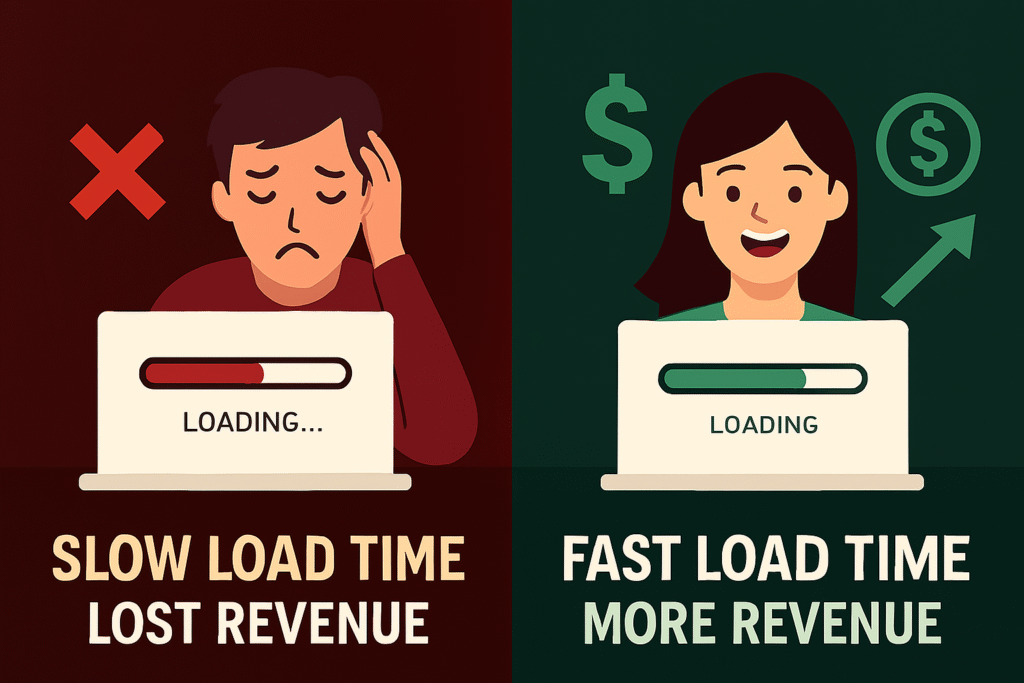
Here’s the ugly truth: A 1-second delay in page load time can reduce conversions by 7%. That’s right—7%! For e-commerce sites, that could mean losing out on thousands of dollars every single day. Even if you’re not running an online store, slow load times can seriously impact your leads, sales, and ultimately, your bottom line.
But it gets worse. Google hates slow websites. Since Google introduced its Page Experience Update and began factoring Core Web Vitals into its rankings, slow load times can actually damage your SEO efforts. In other words, if your site is sluggish, not only will people bounce, but your Google rankings will plummet, too. Double whammy! 💥
Statistics don’t lie:
- According to Google, 53% of mobile users will abandon a site if it takes longer than 3 seconds to load.
- A study from Akamai revealed that 79% of shoppers who experience slow website performance are less likely to return to the site in the future.
- In fact, Google found that if your site loads in over 5 seconds, you risk losing 20% of visitors to competitors. That’s money slipping through your fingers.
When you’re trying to grow your business, a slow website can be your silent killer—undermining your marketing efforts and costing you big time. The bottom line is this: Every second matters.
Why Google Loves Fast Websites 📈
So why does Google care about speed? Why are they so obsessed with fast loading pages? Well, Google’s mission has always been to provide the best possible user experience. And guess what? Google knows that users get frustrated when websites are slow. That’s why they reward fast websites with higher rankings and more visibility.
When Google introduced Core Web Vitals, they made it clear: the user experience is more important than ever. Your site’s performance—specifically, its load time, interactivity, and visual stability—directly impacts your ranking in search results. If your site is slow, you can bet your competitors with faster sites are going to outrank you. Simple as that.
Google wants to prioritize sites that give users what they want quickly and efficiently, and it’s critical that your website meets these Core Web Vitals metrics:
- Largest Contentful Paint (LCP): The time it takes for the largest content element (like an image or video) to load. Google recommends a score under 2.5 seconds.
- First Input Delay (FID): The time it takes for a page to become interactive. Google wants this to be under 100 milliseconds.
- Cumulative Layout Shift (CLS): The stability of a page as it loads. Google recommends a score under 0.1.
When you Improve Website Load Times, you’re not just making your website more user-friendly—you’re also playing by Google’s rules and boosting your chances of ranking higher in search results.
So now that you know why load times are a critical factor for both your visitors and your SEO rankings, let’s talk about how you can actually make improvements that will benefit your business. The next section is packed with quick wins that will make your website run faster than ever—so stay tuned! 🎯
Section 2: The Science Behind Website Speed
The Anatomy of a Website’s Load Time 🧬
Ever wondered what happens behind the scenes when you hit enter on a website URL? Why does it sometimes take what feels like forever for the page to load? Let’s break it down.
Your website is made up of multiple elements: HTML files, CSS, JavaScript, images, videos, and much more. These elements need to be loaded from various locations on the web—like your hosting server, content delivery network (CDN), or even third-party services (like Google Fonts or ads). The more elements there are, the longer the loading process.
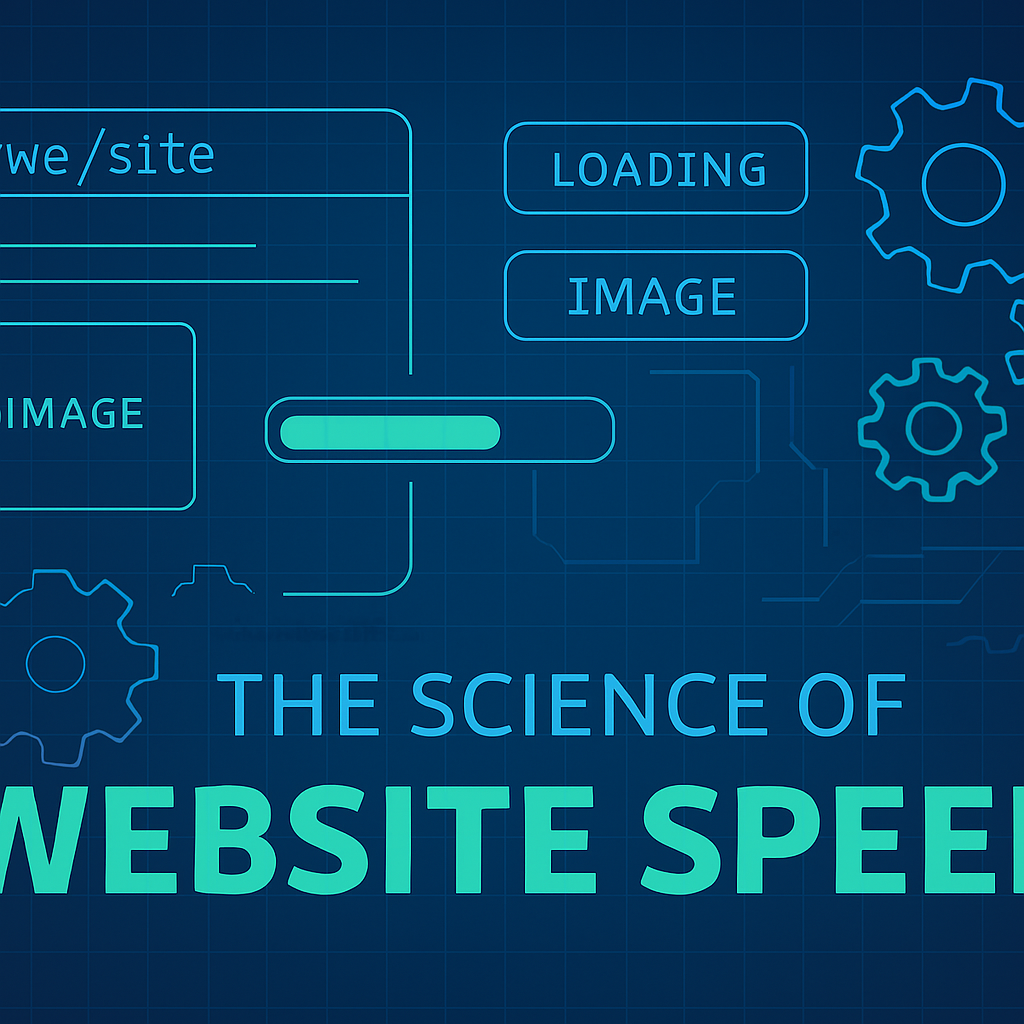
When someone visits your website, the browser performs several tasks to load your page:
- DNS Lookup: This is when the browser looks up your domain name (e.g., www.yoursite.com) and translates it into an IP address.
- Server Request & Response: The browser sends a request to your server for the website’s content. The server then processes the request and sends back the relevant data (HTML, CSS, JavaScript, etc.).
- Page Rendering: The browser now starts rendering the page—this is where HTML, CSS, and JavaScript work together to display the page content.
- Image & Media Loading: Any images, videos, and external media elements are loaded after the core content.
This multi-step process takes time, and any bottleneck—whether it’s large images, slow server response, or unoptimized code—can cause delays. If any one of these steps is slow, your entire website performance will be compromised. That’s where Improving Website Load Times comes into play: optimizing each of these stages is essential for delivering a fast, smooth user experience.
Common Culprits Slowing Down Your Website 🛑
Now that we understand how a website loads, it’s time to pinpoint the most common reasons why load times can get out of control. Here are the usual suspects:
1. Large Images
Images are the heaviest elements on most websites, and if they aren’t compressed properly, they can slow down your entire page. It’s easy to upload high-quality images without realizing how much they’re impacting your speed. Big, unoptimized images often have file sizes that are too large, causing long loading times, especially on mobile devices.
2. Unoptimized Code (CSS, JavaScript)
Excessive or messy code can also be a performance killer. Whether it’s CSS files that are too large or JavaScript files that take too long to execute, slow scripts can delay the rendering of your page. Minifying these files (removing unnecessary spaces, comments, and characters) will help reduce their size and speed up page loading.
3. Too Many HTTP Requests
Every time a visitor loads a page, the browser makes an HTTP request for each element on the page (images, CSS, JavaScript, etc.). The more requests, the slower your page will load. Too many requests can quickly add up, making your page sluggish. Reducing the number of elements on a page and combining files (like CSS or JavaScript) can dramatically speed up load times.
4. Heavy Plugins and Themes
While plugins and themes can enhance your website’s functionality and design, too many plugins or bloated themes can significantly slow down your website. Many WordPress themes, for example, are packed with unnecessary features that you might never use. These unused features often contribute to excessive page weight.
5. Server Issues
Your server’s performance plays a huge role in your website’s load time. A slow server means it will take longer for the data to be processed and served to the browser. Choosing a good hosting provider is crucial for speed. If you’re on shared hosting with limited resources, your server can become overwhelmed, slowing down load times.
Optimizing for Faster Load Times: The First Step Towards Success
As you can see, there’s a lot that goes into a website’s load time. But the good news? You don’t need to fix everything at once. By focusing on key optimizations, such as image compression, code minification, reducing HTTP requests, and improving server response times, you can make a massive impact on your site’s speed and performance.
In the next section, we’re going to dive into the quick wins that will instantly improve your website’s load times without needing a developer’s help. We’ll show you exactly how to make your site lightning-fast using simple tools and strategies that you can implement right now. Stay tuned—your faster website is just a few steps away! ⚡
Section 3: Quick Wins to Improve Website Load Times
7 Simple Steps to Boost Load Speed in Minutes ⚡
It’s time to stop talking and start acting! No more excuses. You don’t need to be a coding expert to make your website faster. There are plenty of quick wins that will significantly improve your website’s load time. In this section, we’ll give you 7 actionable steps that you can implement today to see an immediate improvement. Let’s roll up your sleeves and dive in!
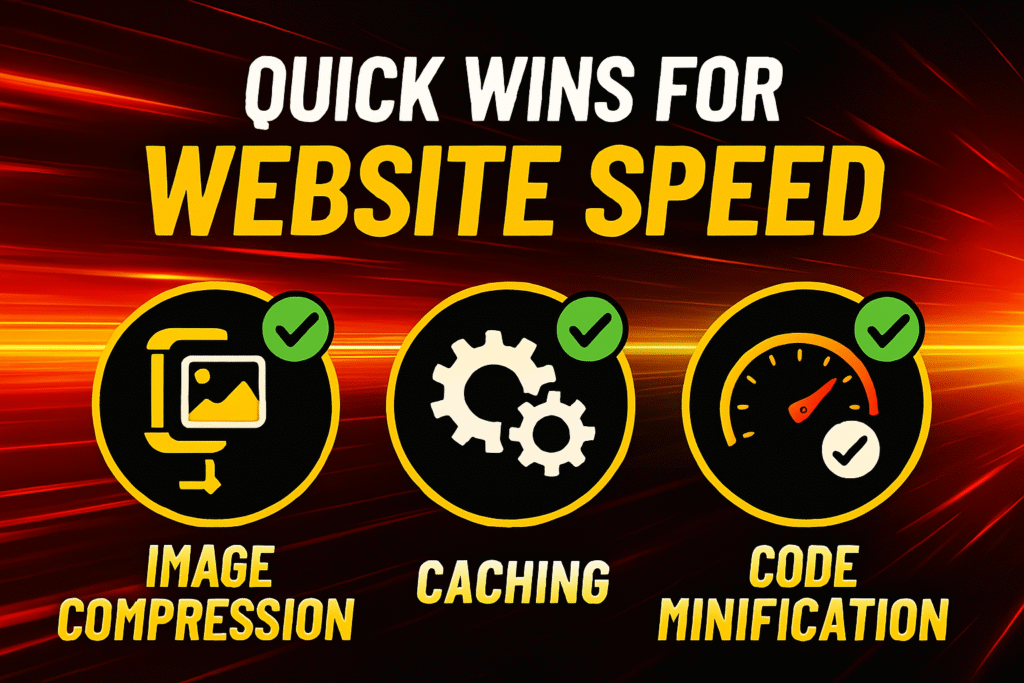
1. Compress Your Images for Faster Loading 📷
Images are often the biggest offenders when it comes to slow website speeds. Whether you’re running an e-commerce store or a blog, large, high-quality images are essential for creating an attractive website—but they can seriously slow things down if they’re not optimized.
Here’s the secret: compress your images. Compression reduces the size of your image files without sacrificing quality, making them quicker to load.
How to do it:
- Use tools like TinyPNG or ImageOptim to compress your images automatically.
- Ensure your images are in the right format. For instance, JPEG for photos and PNG for transparent images.
By reducing the size of your images, you’ll be able to boost your website’s speed instantly. Just a few tweaks could shave seconds off your load time.
2. Enable Browser Caching and Use Content Delivery Networks (CDNs) 🌍
If you want to improve your load times across the board, browser caching and Content Delivery Networks (CDNs) are your best friends.
- Browser Caching stores elements of your site in a user’s browser, so the next time they visit, everything loads faster because the browser doesn’t have to fetch the same data over and over again.
- CDNs serve your website’s static files (images, CSS, JS) from servers that are physically closer to the user. This minimizes latency and speeds up the delivery of your content.
How to do it:
- For caching, you can modify your
.htaccessfile or use a caching plugin if you’re on WordPress (e.g., WP Rocket or W3 Total Cache). - For CDN, services like Cloudflare, Amazon CloudFront, or StackPath will handle the heavy lifting.
3. Minify Your HTML, CSS, and JavaScript 💻
Your website code is another culprit. Excessive spaces, comments, and unnecessary characters in your HTML, CSS, and JavaScript files make the files heavier and slower to load.
Minification strips out all the unnecessary bits from your code without affecting its functionality, making it load faster.
How to do it:
- Tools like Minify or UglifyJS will automatically minify your files for you.
- If you’re using WordPress, plugins like Autoptimize can automatically minify your website’s code with just a click of a button.
By removing those unnecessary spaces, comments, and characters, your website will load much quicker. This is a quick win that can make a big difference.
4. Use Lazy Loading for Images and Videos 💤
Lazy loading is a game-changer for speeding up your website. Instead of loading all the images and videos at once, lazy loading ensures that they only load when they appear on the user’s screen. This means the browser doesn’t waste time loading content that the user isn’t even going to see.
How to do it:
- If you’re using WordPress, WP Rocket has lazy loading features built-in.
- For manual implementation, use the
loading="lazy"attribute in your<img>tags.
Lazy loading can reduce page weight and speed up loading times, especially for image-heavy sites. Your visitors will thank you for it! 👏
5. Implement GZIP Compression 🔥
GZIP compression is an essential tool for speeding up your website. It reduces the size of your files (HTML, CSS, JavaScript, etc.) before they’re sent from your server to your visitor’s browser.
By compressing these files, you’re effectively reducing the amount of data that needs to be transferred, resulting in faster load times.
How to do it:
- Most modern web servers (like Apache and NGINX) support GZIP compression. You can enable it by adding a few lines of code to your
.htaccessfile. - Alternatively, use a plugin like W3 Total Cache for WordPress users.
If you’re serious about improving website load times, GZIP compression is non-negotiable!
6. Minimize HTTP Requests 🔗
Each element on your website—whether it’s an image, stylesheet, or script—requires an HTTP request to load. The more requests you have, the slower your page will load.
Reducing these requests is a must for faster load times.
How to do it:
- Combine CSS and JavaScript files wherever possible.
- Use inline CSS for small styles and inline JavaScript for simple scripts.
- Remove unnecessary elements (e.g., extra fonts, unused widgets) from your pages.
By cutting down the number of HTTP requests, you’ll lighten the load on your server and make your pages faster to load.
7. Choose the Right Hosting Provider 💡
Your hosting provider can be the difference between a fast or slow website. If you’re using shared hosting or a low-quality hosting service, your website’s load time will suffer.
How to do it:
- Choose a premium hosting provider that prioritizes speed, like SiteGround, Kinsta, or WP Engine.
- Dedicated or VPS hosting can provide faster load times by giving your website more resources.
If your hosting is subpar, even the best optimization techniques won’t give you the full potential of a fast website. Invest in quality hosting to make sure your website runs smoothly at all times.
Next Steps: Take Your Website Speed to the Next Level
These quick wins are just the beginning. By following these steps, you’ll see an immediate improvement in your website’s load times. But don’t stop here! To get the most out of your website’s performance, you’ll need to keep monitoring, testing, and refining. In the next section, we’ll dive into the tools you can use to track your website’s performance and continue improving your speed over time. Stay tuned—your faster website is only getting started! 🎯
Section 4: Advanced Techniques for Expert-Level Speed Optimization
Master These Advanced Speed Hacks to Leave Your Competition in the Dust 🏎️
If you’ve already implemented the basic optimizations (image compression, minification, caching), it’s time to take your website speed to expert level. These strategies are designed for those who want to go beyond the basics and optimize their site for peak performance. Let’s talk about advanced techniques that will turn your website into a speed demon.
1. Critical CSS for Instant Rendering 💥
Here’s a trick most websites miss: Critical CSS. This involves loading only the CSS needed to display above-the-fold content—i.e., the content visible on the user’s screen as soon as the page loads. By prioritizing this CSS, you allow the browser to render the most important parts of the page instantly, while the rest of the styles can load in the background.
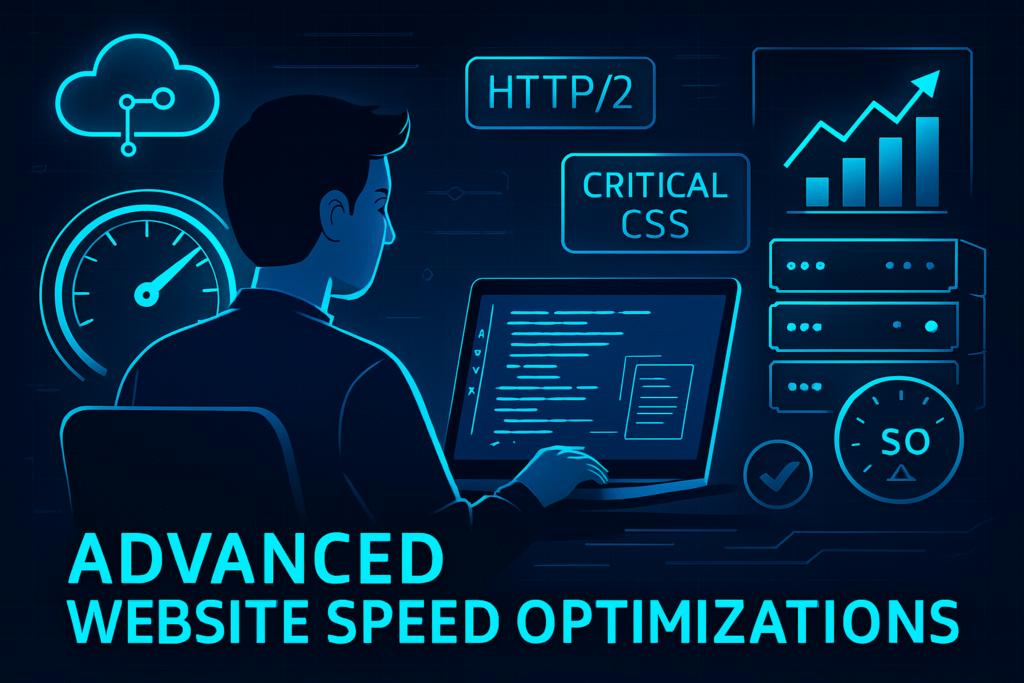
How to do it:
- Use tools like Critical or PurgeCSS to identify and extract critical CSS.
- Implement a method called CSS inlining to load critical CSS directly within the HTML.
By delivering the essential parts of your page first, you make sure users see something right away, which can drastically improve perceived load time.
2. Reduce Server Response Times with Better Hosting ⏱️
When it comes to website speed, your server response time is crucial. If your hosting provider is slow, it doesn’t matter how many optimizations you make—your site will still be sluggish.
If you’re on shared hosting, your server is being used by many other websites, which can drag down performance. Dedicated or VPS hosting will provide more resources, ensuring that your website is faster and more stable.
How to do it:
- Consider upgrading to dedicated hosting or VPS hosting from providers like SiteGround, Kinsta, or WP Engine.
- Choose a hosting provider that specializes in speed optimization, such as Flywheel or Liquid Web, which offer fast, scalable servers designed for high-traffic websites.
A faster server means faster processing times, which translates to faster load times for your users.
3. Implement HTTP/2 for Faster Loading 🔥
If your site is still running on HTTP/1.1, you’re leaving performance on the table. HTTP/2 is the latest version of the protocol that powers the web, and it’s designed to make your site load faster. It reduces latency by allowing multiple requests and responses to be sent concurrently over a single connection, which significantly speeds up the process of loading resources.
How to do it:
- Check with your hosting provider to ensure they support HTTP/2. Most premium hosting providers already offer this.
- You don’t need to do anything on your end to activate HTTP/2—it’s an automatic upgrade from your server or hosting provider.
By upgrading to HTTP/2, you’ll significantly boost the efficiency of how your site loads, reducing page load time and improving performance for all visitors.
4. Using AMP (Accelerated Mobile Pages) for Faster Mobile Experiences 📱
If your website isn’t mobile-optimized, you’re leaving a massive chunk of traffic on the table. AMP (Accelerated Mobile Pages) is a framework that Google created to speed up the loading of mobile pages, making them almost instantaneous.
When a user visits an AMP page, the content loads extremely quickly because AMP strips away unnecessary elements and only delivers core content in a lightweight format.
How to do it:
- Implement AMP for your blog posts and articles by using plugins like AMP for WordPress or using custom AMP code for your site.
- Optimize AMP for content-heavy sites (blogs, news, etc.), as it can drastically reduce mobile load times.
AMP can give your mobile visitors blazing fast load times, which will make them more likely to stick around and convert.
5. Prefetch, Preload, and Preconnect for Instant Resource Loading ⏩
To speed up your website even further, you can preload, prefetch, and preconnect resources that are critical for your page to function. These techniques allow your browser to anticipate future requests and load resources before they’re needed.
- Prefetch: Tells the browser to fetch resources (like images or scripts) that will likely be needed soon, even if they’re not immediately required.
- Preload: Allows you to load important resources (such as critical fonts or stylesheets) earlier in the page load process.
- Preconnect: Establishes early connections to important third-party domains (like Google Analytics or your CDN), which can speed up subsequent requests.
How to do it:
- Add rel=”prefetch”, rel=”preload”, or rel=”preconnect” in your HTML code for critical resources.
- You can easily implement this with plugins if you’re using WordPress.
These techniques can make your website feel instantly faster by anticipating the resources the browser will need and loading them before they’re requested.
Next Steps: Continuing the Journey to a Faster Website 🚀
Now that you have the advanced techniques in your arsenal, it’s time to implement them and take your website’s performance to the next level. Remember, improving your website’s load times isn’t a one-time fix—it’s an ongoing process. Regular testing and optimization are key to staying ahead of the curve.
In the next section, we’ll introduce you to the best tools you can use to test and monitor your website’s speed, so you can keep track of your progress and ensure your website stays fast over time. Keep reading—your website’s speed journey is just getting started! 🏁
Section 5: Tools to Test and Track Your Website’s Load Times
The Best Tools to Measure and Track Website Speed 🔍
Alright, so you’ve implemented all these killer strategies to speed up your website. But how do you know if they’re actually working? Testing and tracking your website’s performance is crucial to ensure that your optimizations are making a real difference.

In this section, we’ll cover the best tools available to help you measure your site’s load time, identify performance issues, and track improvements over time. Trust me—having the right tools at your disposal will empower you to continually optimize your website for peak performance.
1. Google PageSpeed Insights: Your First Step to Optimization 🚀
The first tool you should always reach for is Google PageSpeed Insights. Google’s own tool is one of the most reliable ways to measure your website’s speed and receive tailored suggestions for improvement.
Why it’s great:
- It provides an overall performance score based on Core Web Vitals (LCP, FID, CLS), which are the key metrics Google uses to assess your site.
- It gives detailed suggestions on how to improve specific areas of your site, from image optimization to server response time.
How to use it:
- Simply enter your website’s URL, and PageSpeed Insights will run a performance test for both mobile and desktop versions.
- Review the suggestions and take action based on the tool’s recommendations.
Why it matters:
By using Google PageSpeed Insights, you’ll be aligning your website’s performance with Google’s standards, ensuring that you meet the requirements for better rankings.
2. GTmetrix: Detailed Website Performance Analytics 📊
GTmetrix takes website speed analysis to the next level by providing in-depth performance reports. It doesn’t just give you a basic score—it breaks down your website’s performance with detailed charts, insights, and recommendations to help you optimize your site even further.
Why it’s great:
- Provides an in-depth breakdown of PageSpeed, YSlow, and Core Web Vitals scores.
- Gives you visual waterfalls of how each resource (e.g., images, scripts, CSS) loads, so you can pinpoint exactly what’s slowing you down.
- Provides actionable recommendations that are easy to understand and implement.
How to use it:
- Enter your website’s URL on GTmetrix’s homepage.
- Review the “Waterfall” chart and see which elements are taking too long to load.
Why it matters:
GTmetrix is especially valuable for website developers and performance experts who want to get granular insights into their site’s performance.
3. WebPageTest: An Expert’s Tool for In-Depth Analysis 🔬
If you’re ready to dive even deeper into your website’s performance, WebPageTest is the tool for you. It offers advanced performance testing, allowing you to test your site from different locations, browsers, and connection speeds. This is perfect for website owners who want to optimize for all types of users—especially mobile users on slower networks.
Why it’s great:
- Allows you to test your website from multiple global locations to see how it performs for users around the world.
- Provides a detailed breakdown of your site’s load time and gives specific recommendations for improving speed.
- Shows you the visual progression of how your page loads over time with a Waterfall View.
How to use it:
- Input your URL, select the test location, and choose a browser (Chrome, Firefox, etc.).
- WebPageTest will run the test and show you a detailed report, including load time, resource loading time, and any bottlenecks in the process.
Why it matters:
WebPageTest offers a deep dive into every aspect of your site’s performance, allowing you to optimize for different global markets and devices.
4. Lighthouse: A Developer’s Best Friend 💻
Lighthouse is another tool from Google, but it’s more in-depth and geared towards developers who want a comprehensive audit of their site’s performance, accessibility, SEO, and more. If you want to optimize your website to the max, this tool is for you.
Why it’s great:
- It gives you a comprehensive performance report, analyzing everything from load times to SEO and accessibility.
- Provides a Performance Score, with specific feedback on things like image sizes, render-blocking resources, and JavaScript issues.
- You can run Lighthouse directly in Chrome DevTools or through the Lighthouse Chrome Extension.
How to use it:
- If you’re using Chrome, simply right-click anywhere on the page, click Inspect, go to the Lighthouse tab, and run an audit.
- Lighthouse will analyze the page and give you a detailed report with scores and improvement suggestions.
Why it matters:
If you’re a developer or advanced user, Lighthouse is a great tool to take your site’s optimization to the next level by addressing a wide range of performance factors.
5. Pingdom: Real User Monitoring & Website Speed Testing ⏱️
Pingdom is another excellent tool for monitoring your website’s speed and performance in real-time. It provides detailed reports and allows you to track your website’s performance over time, so you can see if your optimizations are making a real difference.
Why it’s great:
- Provides a detailed load time breakdown and performance grade.
- Tracks your website’s performance over time with real user monitoring (RUM), so you can see how it performs for actual users.
- Allows you to test your site from different global locations, just like WebPageTest.
How to use it:
- Sign up for a Pingdom account and input your URL to start the speed test.
- Review the performance reports and see how your website is performing in real user conditions.
Why it matters:
Pingdom is particularly useful for business owners who want to monitor their site’s ongoing performance and ensure that it stays fast as traffic and content increase.
Next Steps: Continuous Monitoring & Improvement
Now that you have the best tools to test and track your website’s load times, it’s time to use them regularly. Website optimization is an ongoing process, and tracking your site’s performance over time will ensure you’re always on top of your game.
In the next section, we’ll talk about how to maintain your website’s lightning-fast load times and keep it performing at its peak with minimal effort. Keep reading—it’s time to make your website unbeatable! 💪
Section 6: Continuous Optimization: Maintaining Peak Performance
How to Maintain Lightning-Fast Load Times Over Time ⚡
Now that your website is faster than ever, the next step is to keep it that way. Optimization is an ongoing process—after all, you don’t just want to speed up your website once and call it a day. To maintain optimal performance and stay ahead of the competition, you need a strategy for continuous optimization.
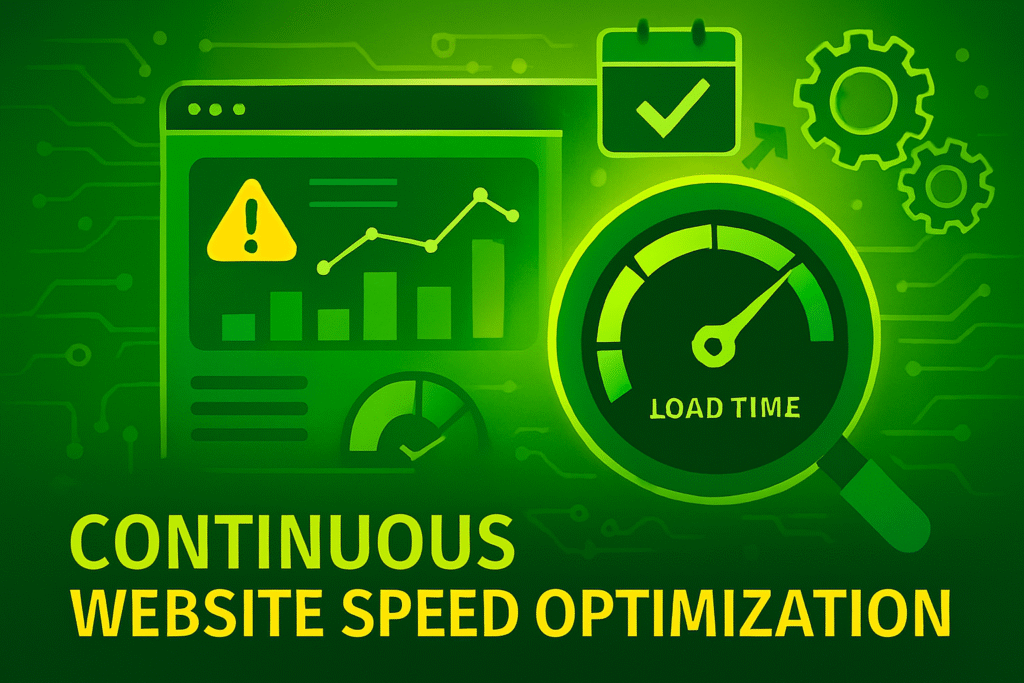
In this section, we’ll cover how to ensure your website remains fast, even as your content, traffic, and technological landscape evolve. Let’s dive into the best practices for keeping your website’s load times consistently low over the long term.
1. Regularly Audit Your Website’s Performance 🔍
Just because your website is running fast today doesn’t mean it will stay that way forever. Websites evolve—new content is added, plugins are updated, and browsers and devices change. So, regular audits are essential to make sure everything is still running smoothly.
How to do it:
- Set up a monthly performance audit using tools like Google PageSpeed Insights, GTmetrix, or Pingdom to keep track of your website’s speed.
- Use the performance reports to identify any new bottlenecks and take action immediately.
By auditing regularly, you can stay ahead of potential issues and prevent any performance problems from becoming long-term setbacks.
2. Optimize New Content and Updates 📝
Each time you add new content, images, or plugins to your website, it’s important to make sure that it doesn’t slow down your site. This is especially important if you frequently publish new blog posts, launch new products, or make regular updates to your site.
How to do it:
- Compress new images before uploading them to ensure they don’t increase your page’s load time.
- Minify new CSS and JavaScript files to ensure they don’t add unnecessary weight to the page.
- Monitor new plugins—before adding new plugins, check how they affect performance. If a plugin slows down your website, look for an alternative or optimize it.
- Lazy load new media (images, videos) to ensure they don’t slow down the page for users who aren’t scrolling through the entire page.
By optimizing new content and updates, you ensure that your website’s performance remains fast without sacrificing the quality or functionality of your site.
3. Monitor and Manage Traffic Spikes 📈
As your website grows, so will your traffic. Traffic spikes can sometimes overwhelm your server and cause slowdowns or crashes. If you’re running an e-commerce store or a blog with a lot of traffic, it’s crucial to manage traffic spikes to avoid poor user experience during peak times.
How to do it:
- Upgrade your hosting plan when traffic increases. Switching to a dedicated server or VPS hosting plan will ensure your website can handle more visitors without sacrificing performance.
- Use a Content Delivery Network (CDN) like Cloudflare to distribute content across multiple servers worldwide, minimizing the load on your main server and making your site faster for visitors in different locations.
- Set up an autoscaling system (if supported by your hosting provider) to handle sudden spikes in traffic.
By managing traffic spikes, you ensure that your website can handle high volumes of visitors without affecting load times or user experience.
4. Stay Up to Date with the Latest Web Technologies 💻
Web technologies are constantly evolving, and staying on top of these changes can have a massive impact on your site’s speed. Whether it’s upgrading to the latest HTTP/2 version, adopting AMP (Accelerated Mobile Pages), or implementing new browser optimizations, embracing these innovations will keep your website fast and competitive.
How to do it:
- Update your CMS (Content Management System) regularly. Platforms like WordPress release updates that often include performance enhancements.
- Stay informed about the latest web technologies and browser updates. For example, the transition from HTTP/1.1 to HTTP/2 can significantly improve your website’s speed.
- Adopt new features like WebP (an image format that provides superior compression) to make your images even faster to load.
By keeping up with new technologies, you can ensure that your website stays ahead of the curve in terms of speed and performance.
5. Use Automated Performance Monitoring Tools 📊
To keep your website running at peak performance with minimal effort, set up automated performance monitoring tools. These tools will automatically check your site’s speed and alert you if there’s an issue, allowing you to take action immediately before it becomes a problem.
How to do it:
- Set up Google Analytics to track key performance metrics like load times and bounce rates. You’ll be able to identify if your site speed is negatively impacting your user engagement.
- Use tools like Pingdom, GTmetrix, or Uptrends to set up automated alerts whenever your site experiences a performance drop.
- Integrate server monitoring to track response times and spot slowdowns on the server-side.
By automating performance monitoring, you’ll be proactive in identifying performance issues, allowing you to fix them before they affect your users.
Next Steps: Keep Your Site Fast, Always!
Keeping your website fast and performing well doesn’t have to be a constant struggle. By implementing regular audits, optimizing new content, managing traffic spikes, and staying on top of the latest technologies, you’ll ensure that your website stays as fast as when you first optimized it.
The truth is, your competitors are constantly improving, so maintaining peak performance is essential. By following these steps, you can ensure that your website not only delivers an amazing user experience but also outperforms your competition in the long run.
In the next section, we’ll dive into some real-world case studies of businesses that drastically improved their website performance and saw massive gains in revenue and customer engagement. Stick around—this is where the magic happens! ✨
Section 7: Case Studies: Real Businesses That Improved Their Load Times & Profits
How Big Brands Increased Revenue by Improving Load Times
You’ve heard the theory and seen the tips. Now, let’s look at real-world examples of businesses that supercharged their website speed and, in turn, saw their revenue and conversions skyrocket. These case studies will show you that Improving Website Load Times isn’t just a nice-to-have—it’s a game changer for your business.
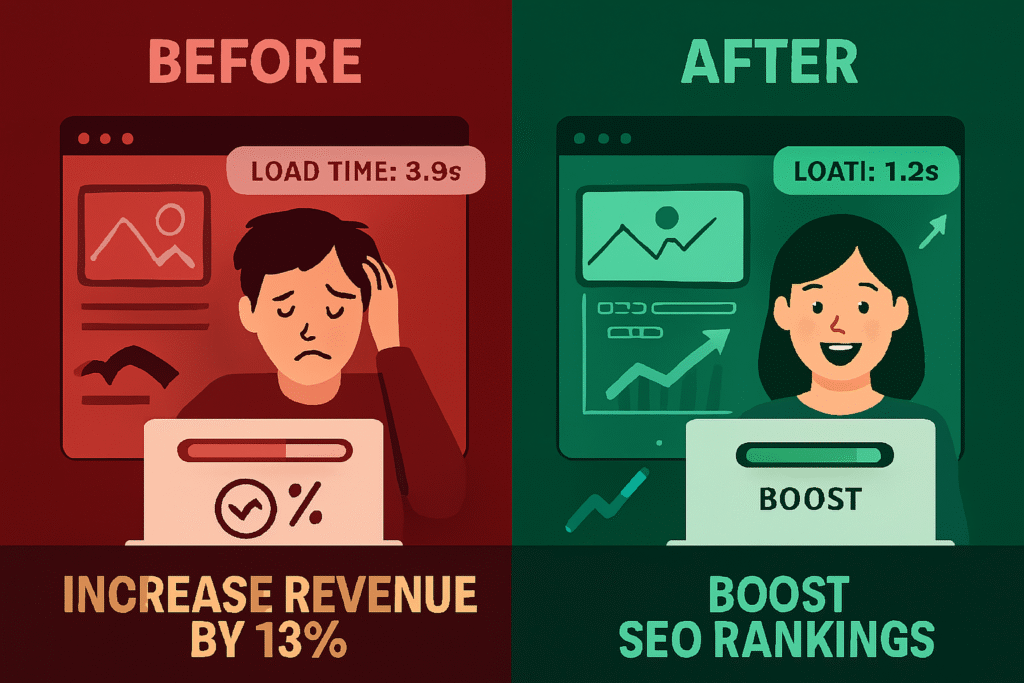
These stories will prove how fast websites can lead to more traffic, more conversions, and more sales.
Case Study 1: Walmart – Speed Equals Revenue
Walmart, one of the largest retailers in the world, made an eye-opening discovery: a 1-second delay in page load time cost them a 1% reduction in sales. So, what did they do about it? They invested heavily in improving their website’s speed.
- The Challenge: Walmart was already a massive online retailer, but they noticed their slow load times were negatively affecting user experience, resulting in increased bounce rates and decreased revenue.
- The Solution: Walmart focused on optimizing images, compressing JavaScript, leveraging browser caching, and improving server response times. They also streamlined their checkout process to ensure that customers didn’t have to wait too long to complete their purchases.
- The Result: After implementing speed optimizations, Walmart saw a 2% increase in conversion rates, and they’re now committed to keeping their site lightning-fast.
Takeaway: Walmart’s case proves that even small improvements in website speed can have huge financial benefits. With faster load times, they were able to boost revenue and enhance customer satisfaction.
Case Study 2: AutoAnything – Boosting Revenue by 13% with Faster Load Times
AutoAnything, an online retailer specializing in auto parts, took a deep dive into optimizing their website to improve conversion rates. Here’s how they did it:
- The Challenge: AutoAnything found that their website was sluggish, particularly on mobile devices. This led to a high bounce rate and low engagement—two things that hurt their bottom line.
- The Solution: They implemented image compression, utilized a CDN to serve content faster, and minified their JavaScript and CSS files. They also adopted lazy loading for images, ensuring that only the content visible to users loaded first.
- The Result: After speeding up their website, AutoAnything saw a 13% increase in revenue, along with better user engagement and a reduction in bounce rates.
Takeaway: AutoAnything’s success story demonstrates the power of small tweaks—like image optimization and lazy loading—in improving load times and boosting sales. Speed doesn’t just improve user experience; it directly impacts revenue.
Case Study 3: The New York Times – How Load Time Affects Traffic and Engagement
Even large news organizations like The New York Times have seen the impact of website speed. When they noticed that their load times were affecting mobile traffic, they took immediate action.
- The Challenge: The New York Times was seeing a decrease in traffic from mobile users. Their mobile page load times were too long, which led to high bounce rates and a loss of engagement.
- The Solution: They focused on streamlining their mobile site, implementing AMP (Accelerated Mobile Pages) to serve ultra-fast content to mobile users. They also compressed images and reduced the number of ads loading on mobile pages to reduce clutter and improve loading speed.
- The Result: After optimizing their mobile site, The New York Times saw an 80% increase in mobile traffic and a significant boost in user engagement.
Takeaway: The New York Times shows us that mobile optimization is critical, especially in today’s mobile-first world. By focusing on AMP and optimizing for speed, they were able to boost traffic and improve user experience.
Case Study 4: Shopify – Speed Optimization = Better SEO and More Sales
Shopify, the platform powering thousands of online stores, is another example of how speed impacts SEO rankings and conversions. Here’s how they did it:
- The Challenge: Shopify noticed that some stores hosted on their platform were experiencing slow load times, which affected their search engine rankings and ultimately their sales.
- The Solution: Shopify introduced a variety of site speed enhancements, including the integration of a global CDN, minification of assets, and image optimization.
- The Result: As a result of these optimizations, stores on Shopify saw an increase in organic search traffic, improved Google rankings, and a boost in sales.
Takeaway: Shopify’s case illustrates that site speed can directly influence SEO rankings and conversion rates. By making their platform faster, they helped their users rank higher in search results, which led to more sales. Faster websites are better for SEO and better for business.
Conclusion: Speed Is the Secret to Online Success
These real-world examples clearly demonstrate the powerful impact of Improving Website Load Times on business success. Whether you’re an e-commerce giant like Walmart, a media organization like The New York Times, or a fast-growing platform like Shopify, website speed is a critical factor in driving more traffic, better user experience, and increased revenue.
If you’re serious about growing your online presence and outpacing your competitors, speed optimization should be at the forefront of your strategy. Take action, optimize your website, and watch your business thrive!
Next Steps: Let’s Get Your Website Speed-Ready

Now that you’ve seen the impact of speed on real businesses, it’s time to take action. Use the tips, tools, and strategies outlined in this guide to start improving your website’s load times today. Don’t let a slow website hold you back—optimize for speed, and watch your traffic, engagement, and revenue soar! 🚀
And remember, the journey to a faster website doesn’t end here—keep auditing, optimizing, and monitoring your website to ensure it stays at the top of its game. Ready to get started? Let’s make your website faster, better, and more profitable than ever before! 💪
Conclusion: Your Next Move—Start Improving Your Website’s Load Time TODAY
You’ve learned the why, the how, and seen the real-world success stories of companies that turned their slow websites into high-performance machines. The results are clear: Improving Website Load Times isn’t just about speed for the sake of speed—it’s about providing an unmatched user experience, ranking higher in Google, and driving more conversions and sales.
But here’s the catch: It’s not enough to just read this guide. The magic happens when you take action. Implement the strategies, test the tools, and continuously monitor your site’s performance. This isn’t a one-and-done process. Speed optimization is a marathon, not a sprint. But trust me, the payoff is worth it.
If you want a faster website, improved SEO rankings, and higher conversion rates, now’s the time to get moving. You’ve got the tools, the insights, and the roadmap to success. But the real question is: Are you ready to take your website to the next level?
Your Call to Action: Let’s Get Started
Don’t wait another second. Start Improving Website Load Times today and watch your traffic and sales grow. Begin by implementing the quick wins we discussed—image compression, lazy loading, browser caching—and then move on to the advanced techniques for server optimization and critical CSS.
If you need more detailed help, or want to dive deeper into tools like Google PageSpeed Insights or WebPageTest, now is the perfect time. Dive into those tools, run your tests, and start making improvements today.
Remember: Speed Is Power ⚡
You’re not just optimizing your website for performance; you’re optimizing it for user experience, SEO, and revenue. So don’t let slow load times hold you back any longer. Take action, and start enjoying the rewards of a faster, better-performing website.
Your business deserves it—and so do your customers.
Want More? Check Out These Resources!
- Ultimate Guide to Conversion Rate Optimization: Learn how to convert visitors into customers with high-performance strategies.
- Essential Tools for Website Optimization: Discover the best tools for testing, tracking, and optimizing your website.
- How to Improve SEO Rankings Through Website Performance: A step-by-step guide on improving your website’s SEO with speed optimization.
The clock is ticking. Start improving your website load times now, and let’s make your website a powerhouse that converts visitors into loyal customers! 💥
FAQs: Frequently Asked Questions About Website Load Time Optimization
1. How fast should my website load? ⏱️
Your website should ideally load in under 3 seconds to provide a seamless experience for visitors. In fact, studies show that 53% of mobile visitors will leave your site if it takes more than 3 seconds to load. The faster, the better, because every second counts when it comes to user engagement, SEO rankings, and conversion rates.
If your website is taking longer than that, it’s time to start optimizing for speed!
2. What is the most common reason for slow website load times? 🛑
Several factors can contribute to slow load times, but the most common culprits are:
- Large image files that aren’t optimized.
- Unminified code (CSS, JavaScript).
- Too many HTTP requests due to excessive scripts, images, or ads.
- Bad hosting that can’t handle your site’s traffic.
By compressing images, minifying code, and optimizing server performance, you can significantly speed up your website.
3. Can improving load time really boost my SEO rankings? 📈
Absolutely! Google uses website speed as a ranking factor, especially with the introduction of the Page Experience Update. Sites with faster load times are not only more user-friendly but also more likely to rank higher in search results.
A faster site = a better user experience = improved SEO = higher rankings. It’s all connected!
4. How do I know if my website’s load time is affecting my conversions? 💸
You can track this by using tools like Google Analytics or Hotjar to monitor bounce rates and conversion rates. If you notice that visitors are leaving your website quickly or not converting after a few seconds, it could be due to slow load times. Test your website using Google PageSpeed Insights or GTmetrix to measure load times and identify areas for improvement.
5. Do I need a developer to improve my website’s load time? 🧑💻
Not necessarily. Many speed optimization techniques can be implemented with basic technical know-how. Tools like WP Rocket, Autoptimize, and Cloudflare make it easy for non-developers to compress images, minify code, and enable caching.
However, if you need more advanced help (like optimizing server settings or custom coding), you might want to consider hiring a developer or performance expert.
6. Will a CDN (Content Delivery Network) really speed up my website? 🌍
Yes, CDNs can have a massive impact on website load times, especially if you have a global audience. By distributing your content across multiple servers worldwide, a CDN ensures that users load content from the server nearest to them, reducing latency and load times.
CDNs like Cloudflare, Amazon CloudFront, and StackPath can improve the experience for your visitors, regardless of where they are located.
7. How do I test my website’s load time? 🔍
You can use free and easy-to-use tools like:
- Google PageSpeed Insights: Measures load times and offers optimization suggestions.
- GTmetrix: Provides detailed reports on performance with actionable tips.
- Pingdom: Helps you analyze website speed and track performance over time.
Run your site through these tools regularly to ensure it’s performing at its best.
8. Is there a difference between desktop and mobile load times? 📱
Yes, there is! Mobile users are typically on slower networks, and a mobile page needs to load much quicker to avoid bounces. Mobile-first indexing is now the norm, which means Google ranks your mobile version over your desktop version.
So, don’t just optimize for desktop speed—optimize for mobile. Using tools like AMP (Accelerated Mobile Pages) and lazy loading for mobile content will help improve performance on mobile devices.
9. How often should I check my website’s load time? 🔄
Regular testing is key. Aim to test your website’s load time at least once a month or after making major changes (like adding new content, launching new products, or installing plugins). This ensures that your website continues to perform at its best and remains competitive in the search rankings.
10. What if I’ve already optimized my website and it’s still slow? 🤔
If your website is still slow despite optimizations, the problem could lie in your hosting provider or server performance. Make sure you’re using high-quality hosting (like VPS or dedicated servers) and consider upgrading if necessary. Additionally, check for external issues like slow third-party scripts or ads that could be impacting performance.
If you’ve done everything right on the front end, but speed is still lacking, it may be time to work with a developer or server specialist to diagnose deeper issues.
Start Speeding Up Your Website Today!
Now that you have all the information you need to improve your website load times, it’s time to act. Use the tools, strategies, and techniques we’ve shared to make your website faster, improve your SEO, and drive more conversions.
Don’t wait for slow load times to cost you customers. Start optimizing NOW, and watch your website performance and revenue soar! 🚀
You’ve learned all the strategies, tools, and best practices to optimize your website’s load time and supercharge its performance. Now, it’s time to take action!
But, if you’re feeling overwhelmed or want expert help to ensure you get the best results, Kartafol is here to make the process easy for you. With years of experience in website optimization, SEO, and digital marketing, Kartafol can help you implement these strategies and ensure your website is performing at its best.
Don’t wait for slow load times to cost you customers. Contact Kartafol today and let us take your website to the next level!
🚀 Visit Kartafol.com to get started. Our team is ready to help you optimize your site and achieve your business goals with lightning-fast load times.
Take the first step now! Contact us at Kartafol.com for a customized website optimization plan. Let’s make your website faster, better, and more profitable! 💥



