Your Website Is Leaking Money 🚨
Conversion Rate Optimization for Beginners: Imagine this: You’re paying for traffic, pouring money into ads, doing everything right… yet your sales are flatlining. You’re attracting visitors, but no one’s buying. What’s going wrong?
The answer is simple but often overlooked: Your conversion rate sucks.
If you’re just starting to dive into the world of Conversion Rate Optimization for Beginners, brace yourself because what you’re about to learn could transform the way you think about your website—and your business.
Listen up: Increasing your conversion rate isn’t about throwing more money at ads or blindly hoping traffic will work its magic. It’s about optimizing what you already have—your existing traffic, your website, and your funnels—so that you can turn more visitors into paying customers without spending a dime more on ads.
And the truth is, most businesses are leaking cash without even realizing it. Every visitor that lands on your website is a potential buyer. But if your website isn’t optimized to convert, you’re leaving money on the table.
This beginner’s guide to Conversion Rate Optimization will show you exactly how to fix that.
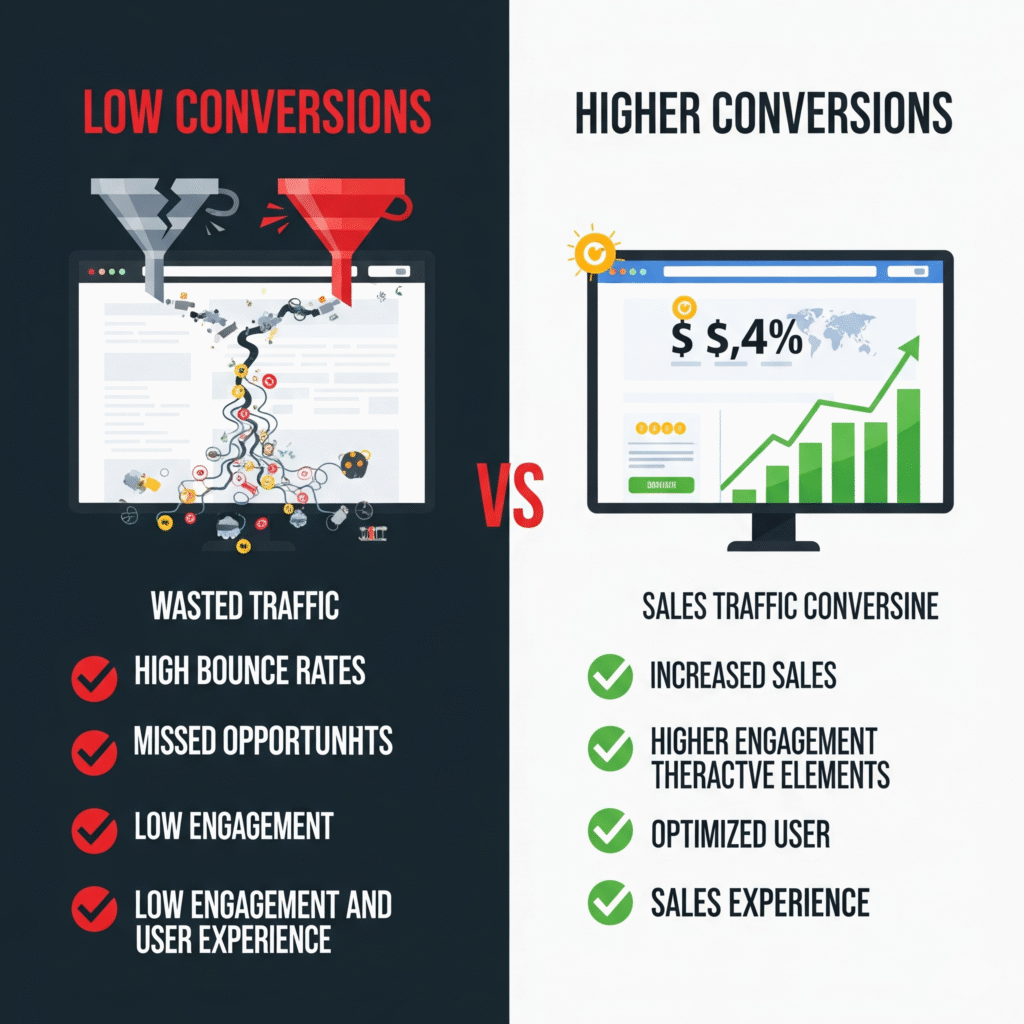
Whether you’re in e-commerce, offering SaaS solutions, or running a lead generation site, conversion rate optimization (CRO) applies to you. This guide is designed for anyone who’s tired of seeing low sales and is ready to do something about it.
But here’s the kicker: Conversion optimization isn’t just about tweaking a few buttons or changing colors on your website. It’s a strategy, a methodical process that requires understanding the psychology of your audience, creating high-converting landing pages, and continuously testing to find what really works.
In this article, we’ll walk you through step-by-step how to:
- Understand what conversion rate optimization truly is.
- Start implementing simple strategies to improve conversions today.
- Craft high-converting landing pages and CTAs that will stop your audience in their tracks and make them say, “Yes! I want this now!”
- And much more…
If you’re ready to skyrocket your conversion rate and start generating more revenue with less effort, then keep reading—because this guide will help you get results fast.
Let’s stop you from leaving money on the table. Get ready to take action, optimize your website, and turn it into a high-converting sales machine.
Curious about how some businesses have done it? Check out our article on Optimizing Conversion Rates for E-commerce to see the magic in action.
Now, let’s jump in!
📊 Section 1: What Is Conversion Rate Optimization (CRO)? 🧠
If you’re new to Conversion Rate Optimization for Beginners, you might be wondering: What exactly is CRO, and why should I care?
To put it simply, CRO is the process of improving your website so that a higher percentage of your visitors take the action you want them to take. Whether it’s making a purchase, signing up for a trial, or filling out a contact form, CRO focuses on turning your existing traffic into real results—without spending more on ads.
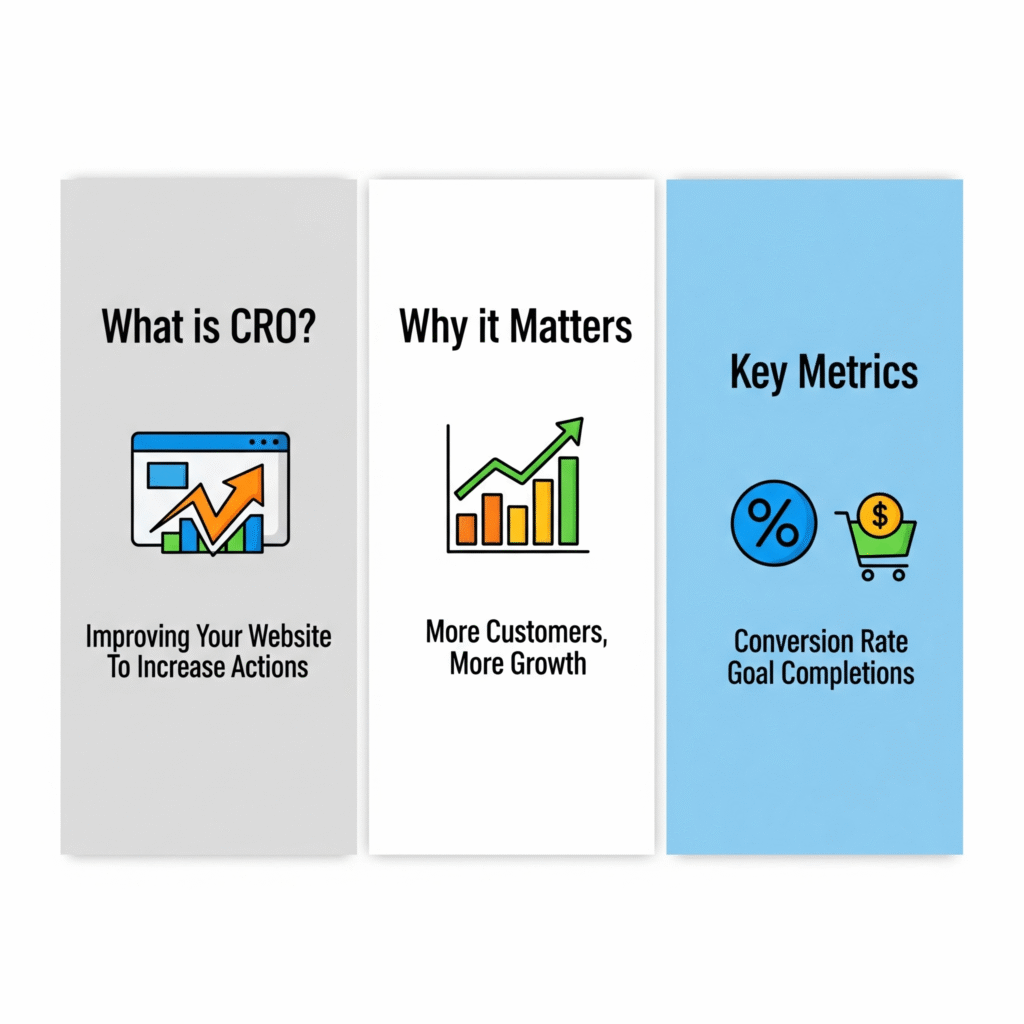
💡 Why Is CRO So Important?
The hard truth? Without CRO, you’re wasting traffic. Sure, you’re bringing people to your website, but are they actually converting? Are they becoming paying customers or leads? If not, then your efforts are falling short.
Let’s say your website attracts 1,000 visitors a month, but only 1% of them convert into sales. That’s just 10 customers. Now, imagine if you could increase that conversion rate to 2%—just by optimizing your site. That’s an extra 10 customers from the same amount of traffic. And if you could increase it even further to 5%, that’s 50 new customers!
The more conversions you can generate from the same amount of traffic, the more revenue you can generate—without having to break the bank on advertising.
🔎 Key Metrics You Need to Track for CRO
To truly understand how well your CRO strategies are working, you need to track some important metrics:
- Conversion Rate: This is the percentage of visitors who take the desired action on your website. It’s the metric you’re aiming to improve with CRO.
- Bounce Rate: The percentage of visitors who leave your site without taking any action. A high bounce rate often indicates poor website design or irrelevant content.
- Exit Rate: This shows where users are leaving your site. If people are leaving at a specific page, that’s a red flag!
- Average Session Duration: How long visitors stay on your website. A higher session duration suggests visitors find your content engaging and relevant.
You can track all of these metrics using tools like Google Analytics and Hotjar, which will provide valuable insights into user behavior and how to optimize your site for better conversions.
🚀 How CRO Can Change Your Business
The goal of CRO is simple: To make more money from the same traffic you’re already getting. But it’s also a mindset shift. Once you start thinking about your visitors as potential customers and optimize your site to meet their needs, your results will skyrocket.
Want more proof? Check out our article on CRO for SaaS Businesses to see how one company managed to boost its trial sign-ups by 120%.
In the next section, we’ll break down the proven CRO formula that will give you the blueprint for success.
🧪 Section 2: The CRO Formula That Actually Works 💥
You’ve heard the term Conversion Rate Optimization for Beginners, but now it’s time to get serious. Let’s cut through the fluff and talk about the CRO formula that’ll actually work for you.
Forget the complicated theories or vague promises you’ve heard about CRO. We’re about to break it down into a simple equation that can turn your website into a lean, mean, converting machine.
🔑 The Simple CRO Equation
At the core of Conversion Rate Optimization, there’s a straightforward formula:
Conversions ÷ Visitors = Conversion Rate
This formula seems so basic, right? But here’s the kicker: understanding this simple formula is the first step in transforming your website. Every visitor who comes to your site is an opportunity to make a sale or gain a lead. And with CRO, you want to maximize that opportunity.
Let’s say you’re getting 1,000 visitors per month, and you’re converting 20 of them into customers. That gives you a conversion rate of 2%.
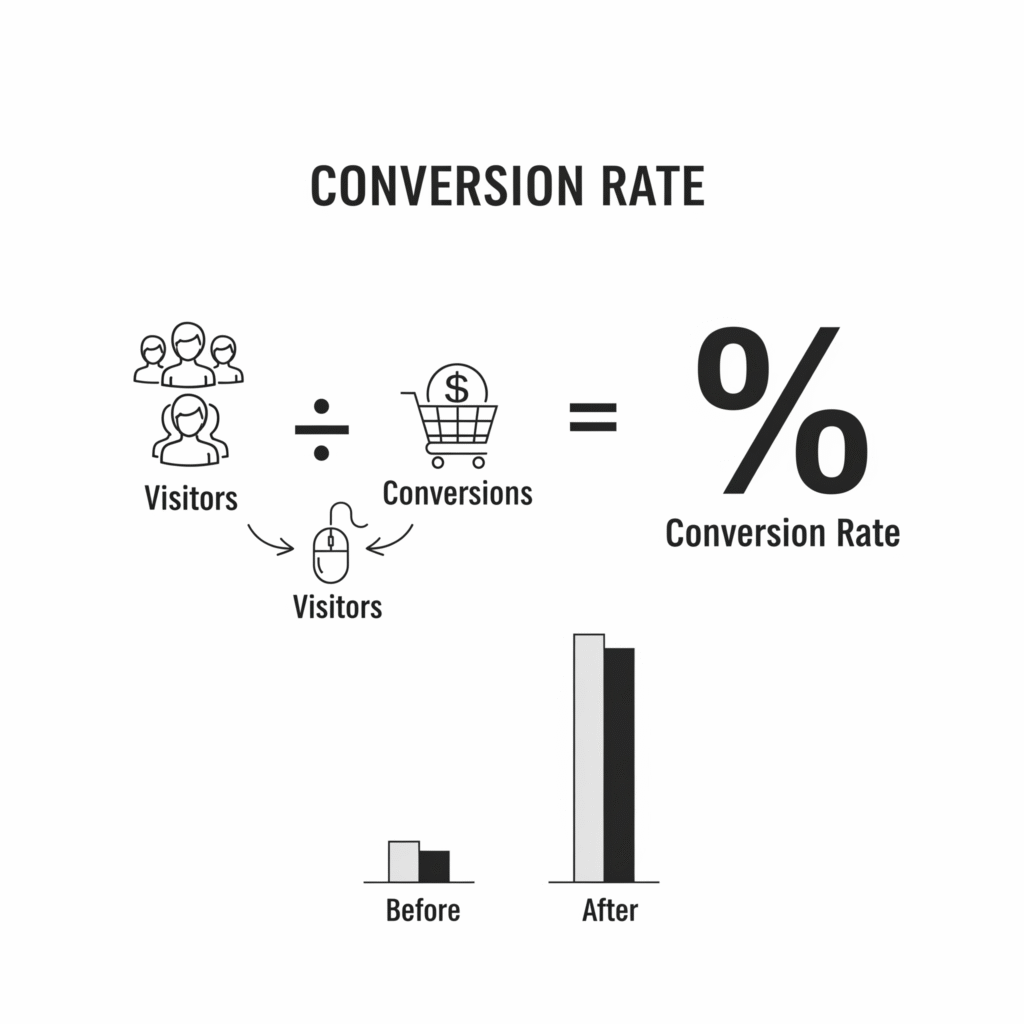
Now, what if you could increase that to just 4% by improving the design, content, and user experience on your site? That’s an additional 20 conversions, or another 20 customers—all without spending any more on ads.
The key here is optimization. You don’t need to double your traffic to double your sales. You can do it by improving the conversion rate of the traffic you already have.
🧩 Real-World Example: Turning 2% into 10%
Here’s how CRO works in practice: Imagine you’re an e-commerce store selling custom t-shirts online. Let’s say your current conversion rate is 2%. That means for every 100 visitors to your website, 2 of them make a purchase.
Now, you implement CRO strategies—simplifying the checkout process, improving your product images, adding trust badges, and offering a better discount code. These changes increase your conversion rate to 10%.
Now, instead of making 2 sales per 100 visitors, you’re making 10. That’s a 5x increase in sales for the same amount of traffic!
You can apply this formula to any business model—whether you’re running a SaaS product, an e-commerce store, or a lead generation website.
📊 How to Track Your CRO Results
It’s not enough to just implement changes. You need to measure your results. Here’s how to track your conversion rate effectively:
- Set a baseline: Start by measuring your current conversion rate. This will be your starting point.
- Run A/B tests: Test variations of your landing pages, product pages, and CTAs to see which one performs better.
- Analyze: Look at the data—are you seeing improvements in your conversion rate? If so, great! If not, it’s time to pivot.
Tools like Optimizely and Unbounce are perfect for running A/B tests and getting detailed insights into what’s working and what’s not.
📈 Benchmarking: What Is a Good Conversion Rate?
You might be asking, “Okay, but what’s a good conversion rate?” Great question.
The answer varies depending on your industry. For example:
- E-commerce websites usually see conversion rates between 1% and 3%.
- SaaS websites may aim for 5-10% for trial sign-ups.
- Lead gen sites typically see conversion rates of 5-10% as well.
If you’re not hitting these numbers yet, don’t worry! CRO is about incremental improvement. Even small changes can lead to huge results over time.
In the next section, we’ll dive into the psychology of your visitors and show you how to use it to your advantage.
🧠 Section 3: Understanding Your Audience’s Psychology 🧠
This is where the magic happens. Conversion Rate Optimization for Beginners isn’t just about tweaking your website’s design or changing a few buttons around—it’s about understanding why your visitors behave the way they do.
It’s time to step into the shoes of your customers, put yourself in their mindset, and figure out how you can get them to take action. Once you crack the psychology behind why people buy (or don’t buy), the entire optimization game becomes a whole lot easier.
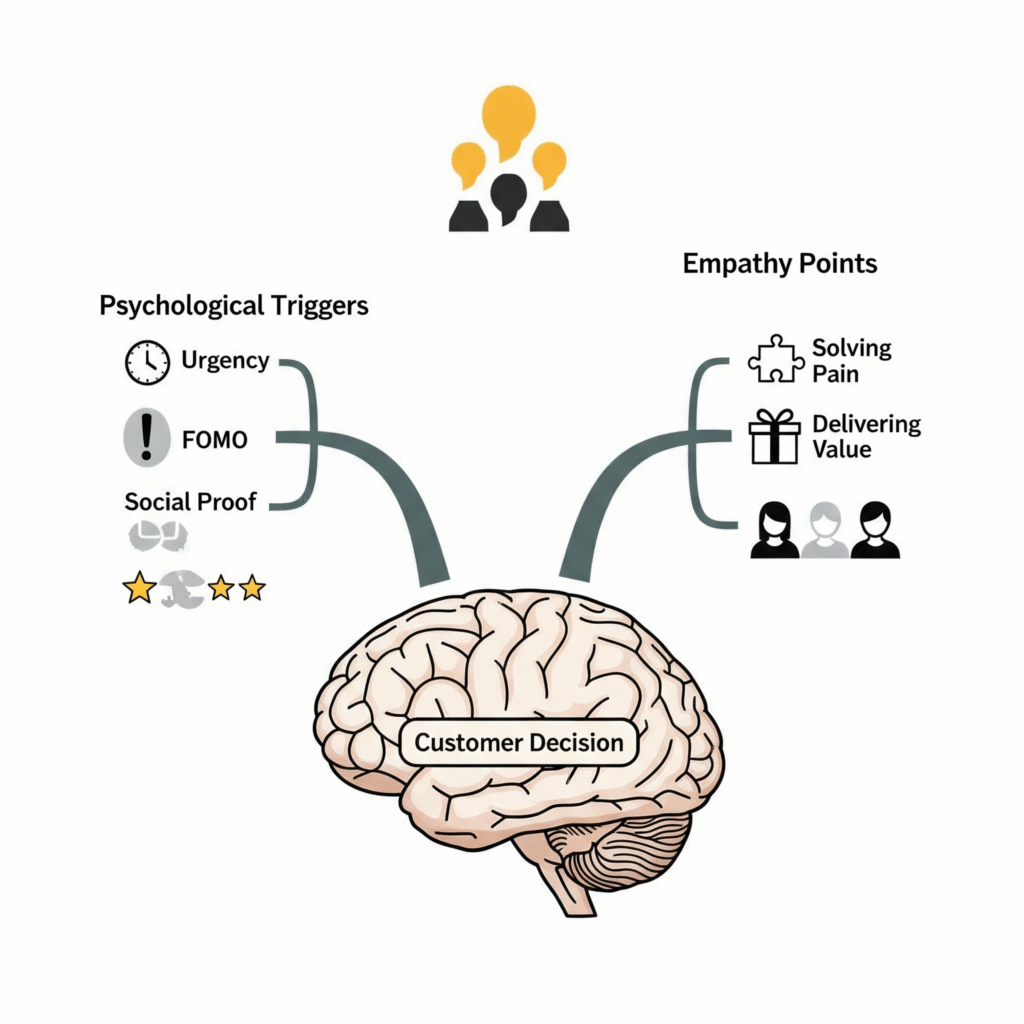
🔍 Step 1: Create Detailed Buyer Personas
Your audience isn’t a faceless crowd. Every person who lands on your website has their own set of needs, desires, and pain points. And if you don’t understand them, you’ll never convert them into customers.
Start by creating buyer personas. These are fictional profiles of your ideal customers. You should consider:
- Demographics: Age, gender, income, location.
- Psychographics: What motivates them? What keeps them up at night? What are their goals?
- Behavior: What actions do they take online? How do they make purchasing decisions?
The more detailed your buyer personas, the better you can tailor your website to meet their needs.
Not sure how to get started? We’ve written an in-depth article on Creating Effective Buyer Personas that’ll walk you through the process step by step. It’s a game-changer.
🤔 Step 2: Address Their Pain Points
People don’t buy products just because they like them—they buy them because they solve a problem or relieve a pain. If you want to optimize your conversion rate, you need to speak directly to those pain points.
Ask yourself: What problem does your product or service solve? And how can you clearly communicate that to your visitors?
For example, if you’re selling a productivity tool, your customers’ pain point might be that they’re overwhelmed with managing tasks. Your messaging should reflect this pain and position your tool as the solution. A headline like “Say Goodbye to Stressful To-Do Lists” will resonate much more than a generic “Productivity Tool for Professionals.”
You can use tools like SurveyMonkey or Hotjar to gather feedback directly from your audience and find out what’s really keeping them up at night.
💡 Step 3: Use Emotional Triggers to Drive Action
Humans are emotional creatures. We don’t always make decisions logically—we’re often driven by emotions like fear, desire, urgency, and even jealousy. And if you want to optimize your conversion rate, you need to tap into these emotions.
Here are some emotional triggers that can help push visitors down the funnel:
- Urgency: People hate missing out. Use limited-time offers, countdown timers, or flash sales to create a sense of urgency and drive immediate action.
- Scarcity: People are more likely to act when they feel something is in limited supply. Phrases like “Only 5 items left in stock” or “Last chance to get this offer” can motivate action.
- Social Proof: We’re naturally inclined to follow the crowd. Showing customer testimonials, case studies, and reviews helps establish trust and social proof.
You’ve seen it before: That countdown timer ticking away on a checkout page or that testimonial that convinces you to pull the trigger. It’s these emotional triggers that drive conversions.
Check out our article on Using Scarcity and Urgency to Boost Conversions for more tactics on using these psychological triggers effectively.
🛠️ Section 4: Tools and Techniques for CRO 🔧
You’ve learned the psychology behind why people do what they do. Now, it’s time to get down to business. In this section, we’ll cover the tools and techniques that will help you implement Conversion Rate Optimization for Beginners and start seeing results immediately.
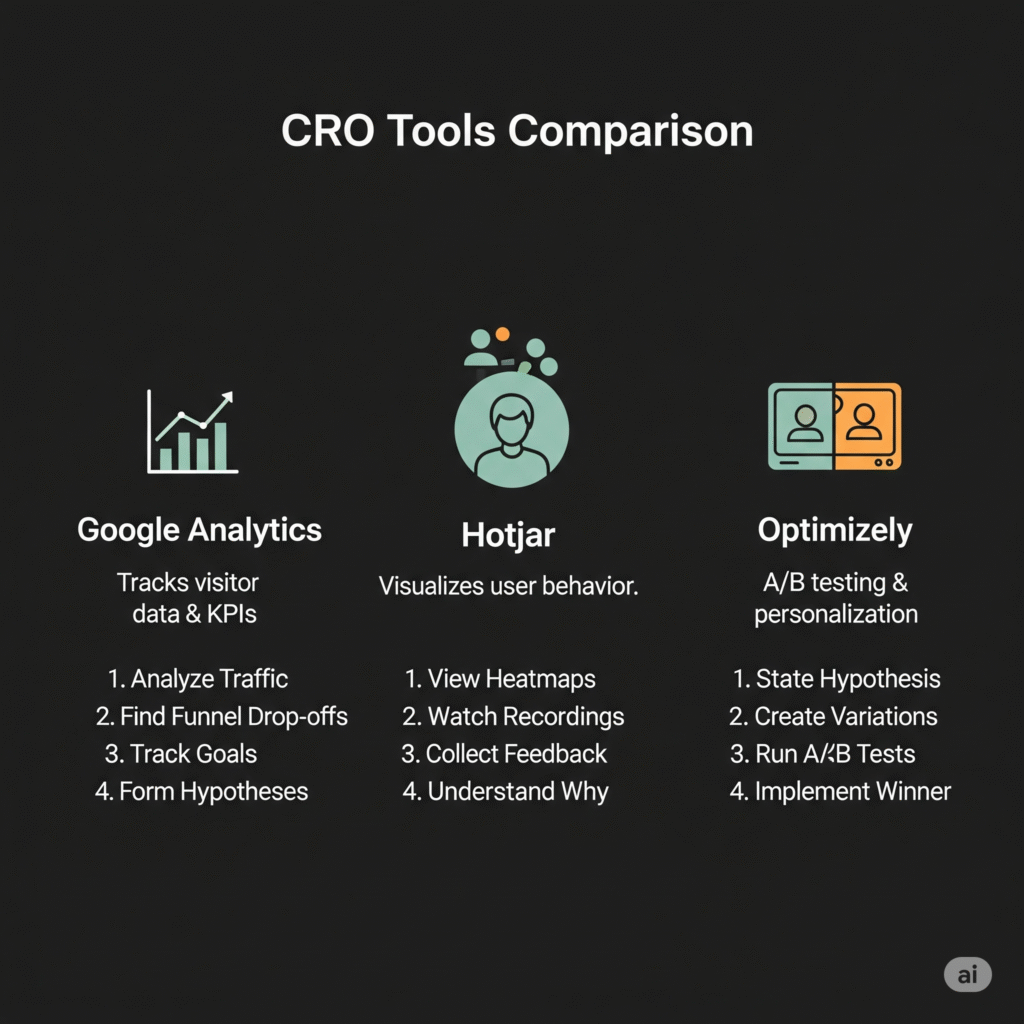
Without the right tools, optimizing your website will feel like driving blindfolded. But with these tools, you’ll have the data you need to make informed decisions, test what works, and scale your efforts for maximum impact.
🧰 Tool 1: Analytics Tools – Get the Data You Need
You can’t improve what you don’t measure. That’s why analytics tools are a MUST if you want to succeed with CRO. By tracking key metrics like your conversion rate, bounce rate, and average session duration, you can see exactly how your visitors are behaving on your site.
Google Analytics is the most widely used tool for tracking website performance, and it’s free. But there are other tools like Hotjar and Crazy Egg that provide heatmaps and session recordings, giving you even more insight into how people interact with your site.
- Google Analytics helps you track conversion goals and set up custom reports to measure your website’s success.
- Hotjar provides visual feedback through heatmaps and recordings, so you can see where users click, scroll, and interact with your site.
- Crazy Egg allows you to create heatmaps, A/B test your pages, and track how users are moving through your site.
In the article How to Master Google Analytics for CRO, we dive deep into setting up goals, funnels, and reports to help you track your conversion rate.
🧪 Tool 2: A/B Testing Tools – Test, Tweak, and Win
A/B testing is one of the most powerful techniques for improving your conversion rate. With A/B testing, you can compare two variations of a webpage (or any element of it) and see which one performs better.
You can test everything from the headline, call-to-action (CTA), and images, to the layout and color schemes. By systematically testing different elements, you can optimize each part of your website to maximize conversions.
- Optimizely: One of the top A/B testing platforms, Optimizely allows you to run experiments on your website and make data-driven decisions.
- VWO (Visual Website Optimizer): VWO allows you to A/B test, multivariate test, and even run split URL tests to determine the best-performing variations of your site.
Want to get a solid understanding of A/B testing? Check out our article on A/B Testing for Maximum Conversions to learn how to set up your first test and measure results.
🔥 Tool 3: Heatmaps and Session Recording Tools – See What’s Really Happening
Heatmaps and session recordings provide an eye-opening look at how users actually interact with your site. While analytics tools give you numbers, heatmaps and session recordings give you the visual evidence you need to optimize for conversions.
- Hotjar and Crazy Egg are fantastic for creating heatmaps, which show where users click, scroll, and spend the most time on your page.
- Session Recordings allow you to watch real-time videos of visitors interacting with your site, so you can identify pain points, distractions, and friction in your user experience.
With tools like these, you can optimize your website’s flow, eliminate distractions, and increase your chances of conversion.
💡 Tool 4: Landing Page Builders – Design Pages that Convert
Your landing pages are often the first thing a potential customer sees. They need to grab attention, convey value, and guide visitors toward taking action—fast.
With landing page builders, you can create high-converting pages without needing a developer. These tools are designed to help you design landing pages that look good, load fast, and convert like crazy.
- Unbounce: One of the leading landing page builders, Unbounce offers easy drag-and-drop functionality, A/B testing, and optimization tools.
- Instapage: Instapage also offers drag-and-drop page building with personalization and A/B testing features.
For more insights on landing page optimization, check out our article on How to Build High-Converting Landing Pages.
These tools and techniques are your secret weapons for achieving success with CRO. By utilizing them, you’ll be able to gather data, test different strategies, and continuously optimize your site for better conversions.
In the next section, we’ll show you how to craft landing pages that convert like crazy. So keep reading—because the real magic happens when you combine the right tools with the right design.
🎯 Section 5: Crafting High-Converting Landing Pages 💡
You’ve done the research. You understand your audience. You’ve got the right tools in place. Now, let’s talk about the ultimate weapon in Conversion Rate Optimization for Beginners: your landing pages.
A high-converting landing page can make or break your CRO efforts. After all, your landing page is often where the magic happens—where visitors turn into customers, leads, or subscribers.
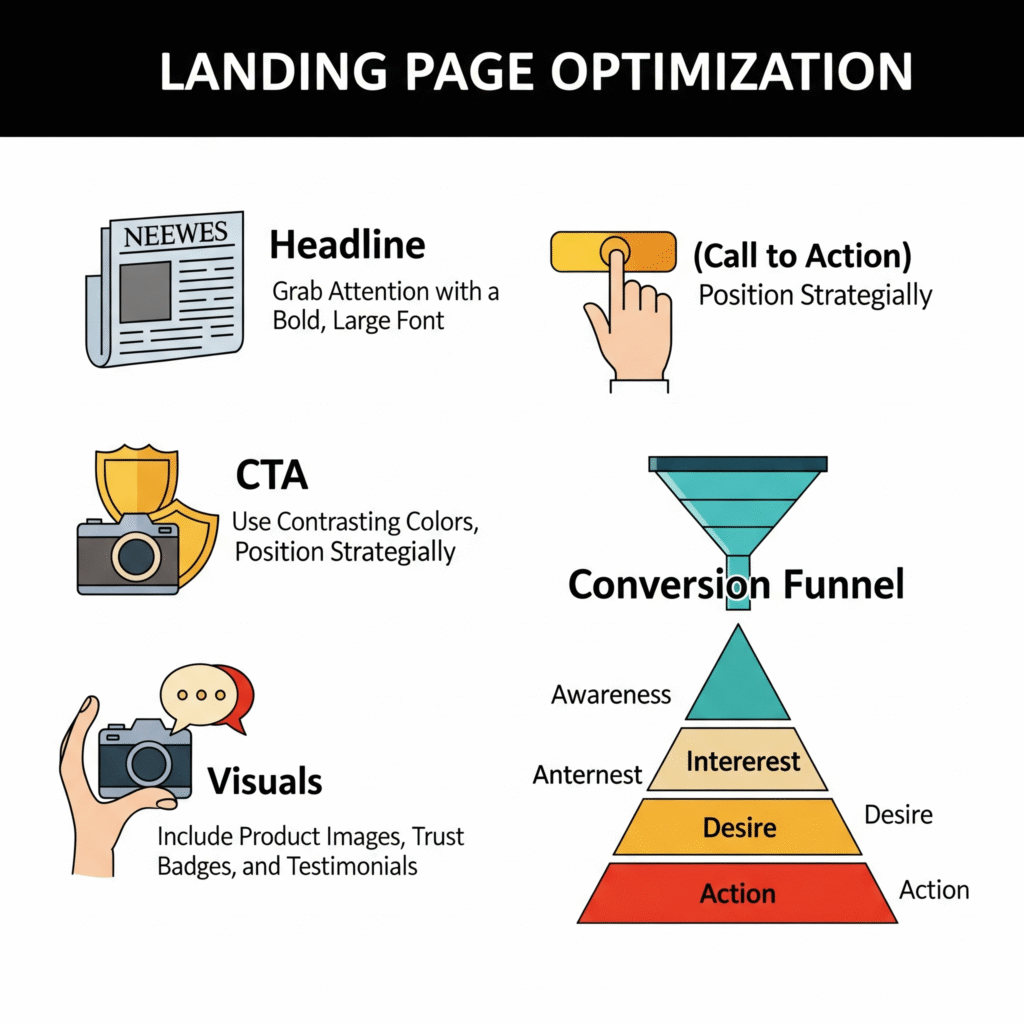
But creating a landing page that actually converts? That’s where most businesses fall short. They either overcomplicate things or fail to speak directly to the visitor’s needs.
In this section, I’m going to break down the essentials of a high-converting landing page. These aren’t just tips. These are proven strategies that’ll skyrocket your conversion rates if you implement them.
🏆 Step 1: Master Your Headlines 🚨
The headline is the most important part of your landing page. If your headline doesn’t grab attention and promise a solution to the visitor’s problem, they won’t stay long enough to read anything else.
A headline is like a hook in fishing—if it doesn’t catch the fish, you’re out of luck.
Here’s the formula for writing a killer headline:
- Be Clear: Your headline should clearly explain what the visitor will get.
- Be Concise: Don’t make them work to understand what you offer. Get to the point.
- Be Compelling: Use strong, action-oriented language that creates curiosity and urgency.
For example, instead of a bland headline like “Get Our E-commerce Software,” try something like:
“Increase Your Sales by 50% in the Next 30 Days—No Extra Traffic Needed!”
This headline is clear, concise, and has a compelling benefit that grabs attention.
🔥 Step 2: Optimize Your Call-to-Action (CTA) 🚀
The call-to-action (CTA) is where the magic happens. This is the button or link you want your visitors to click. And if you get your CTA wrong, all your hard work on the landing page will go to waste.
Here’s how to optimize your CTA:
- Make It Stand Out: Use contrasting colors and bold fonts to make your CTA impossible to miss.
- Use Action-Oriented Language: Don’t just say “Submit.” Try something like “Get Instant Access” or “Claim Your Free Trial.”
- Create Urgency: Encourage visitors to act now with phrases like “Limited Time Offer” or “Only 3 Spots Left.”
An effective CTA can increase conversions by up to 400%—so don’t underestimate its power.
Check out our article on CTA Optimization for Maximum Conversions for even more tips on crafting the perfect call-to-action.
💬 Step 3: Build Trust with Social Proof 🛡️
People are naturally skeptical. No one wants to be the first to take a chance on something new. That’s why you need social proof to help overcome this skepticism and increase trust.
Here are some types of social proof you can use on your landing page:
- Customer Testimonials: Real words from happy customers can build credibility and trust.
- Case Studies: Show how your product or service has helped other customers achieve success.
- Trust Badges: Display security badges (like SSL certificates) and payment gateway logos to reassure visitors that their data is safe.
- Reviews & Ratings: Showcase ratings from third-party platforms like Google, Trustpilot, or Amazon.
By including social proof, you’re showing your visitors that others have trusted you and seen positive results.
🎨 Step 4: Keep It Simple & Focused ⚡
Your landing page should be a laser-focused experience. No distractions, no clutter. Visitors should know exactly what to do when they land on the page.
Here’s how to keep your landing page focused:
- Limit Navigation: Don’t give visitors the option to get lost in your website. Keep the navigation minimal.
- Single Goal: Each landing page should focus on a single goal. If your goal is to get sign-ups, don’t add a bunch of other actions or options.
- Clear Visual Hierarchy: Your page should have a clear visual flow—guide the visitor’s eye from the headline, to the benefits, to the CTA.
It’s about making the visitor’s journey as easy as possible, removing any obstacles that might prevent them from converting.
🧰 Step 5: Optimize for Mobile 📱
With more and more traffic coming from mobile devices, it’s crucial that your landing pages are optimized for mobile.
- Responsive Design: Your landing page should automatically adjust to any screen size.
- Speed Matters: Mobile visitors are often on the go, and they don’t have time to wait for slow-loading pages. Make sure your page loads quickly.
- Easy Navigation: Keep buttons big enough to click easily and make sure the form fields are easy to fill out on smaller screens.
If your landing page isn’t mobile-friendly, you’re losing out on a huge chunk of potential conversions. Check out our guide on Mobile Optimization for CRO for best practices.
💪 Step 6: Use Powerful Visuals 🎥
Finally, visuals can make or break your landing page. People remember images and videos far more than they remember text. So, use visuals that convey your message and support your CTA.
- Hero Image/Video: A high-quality hero image or video can make your landing page stand out and quickly communicate what you offer.
- Product Demonstrations: If applicable, include videos or images that show how your product works in real-life situations.
Studies show that using a video on your landing page can increase conversions by up to 80%!
📈 Testing Your Landing Pages
You’ve now got a high-converting landing page—congratulations! But don’t stop there. Always test and refine your pages to keep improving your conversion rate.
- A/B Test different versions of your headline, CTA, and design to see what performs best.
Heatmaps and User Recordings: Tools like Hotjar and Crazy Egg will show you exactly how users are interacting with your page, so you can make data-driven decisions.
🧩 Section 6: The Power of A/B Testing 🔍
You’ve put in the work. You’ve optimized your landing pages, streamlined your checkout process, and set up your website to convert visitors into customers. But how do you know what’s actually working? How do you ensure that your changes are driving the results you want?
Enter A/B testing.
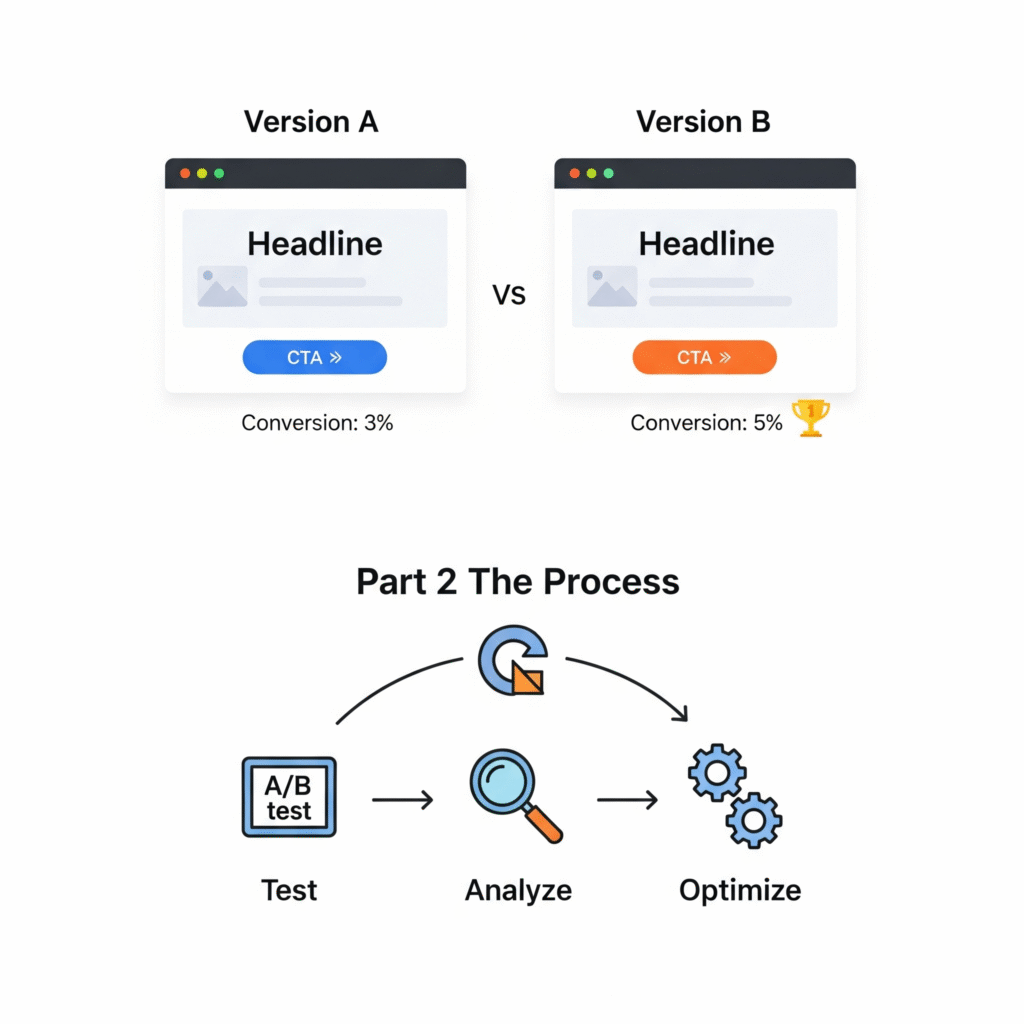
If you’re serious about improving your conversion rate, A/B testing is the most effective method for figuring out what actually works. It’s the secret weapon that top marketers use to continuously optimize and improve their websites.
🧠 What Is A/B Testing?
In simple terms, A/B testing (also known as split testing) is the process of comparing two versions of a web page (or any element of your site) to see which one performs better. You create two versions of a page—Version A (the control) and Version B (the variation)—and test them against each other to see which one leads to more conversions.
It’s like a science experiment for your website, and the best part? You get real-world data to tell you exactly which version is the winner.
🧪 What Can You A/B Test?
You can A/B test virtually any element of your website, but here are some of the most impactful ones:
- Headlines: Does a bold promise in the headline outperform a straightforward statement? Test to find out!
- Calls-to-Action (CTAs): Does a “Get Started Now” button convert better than “Try for Free”? The right CTA can make a huge difference.
- Images: Test different product images or hero shots to see which one resonates most with your audience.
- Pricing: Does a lower price point drive more conversions, or does a higher price create a perception of better value?
- Copy: Try different messaging strategies. Should you focus on benefits, features, or social proof?
🔥 Tools for A/B Testing
You need the right tools to execute and measure your tests. Here are some of the best tools for A/B testing:
- Optimizely: One of the most well-known A/B testing platforms, Optimizely allows you to easily run experiments and analyze results.
- VWO (Visual Website Optimizer): VWO provides a wide range of testing options, including A/B, multivariate, and split URL tests.
- Unbounce: Unbounce is primarily a landing page builder, but it also offers A/B testing features that make it easy to test different versions of your pages.
- Google Optimize: A free tool from Google that allows you to run A/B tests, split tests, and multivariate tests.
If you’re unsure how to get started, check out our guide on Running Your First A/B Test for step-by-step instructions.
📊 How to Analyze Your A/B Test Results
Running an A/B test is great, but the real magic happens when you analyze the results. Here’s how to do it:
- Statistical Significance: This is a key concept in A/B testing. You need to ensure that the results of your test aren’t due to random chance. A good rule of thumb is to have at least 1,000 visitors per variation before declaring a winner.
- Conversion Rate: The main metric to look at is the conversion rate. Which version of your page resulted in more visitors completing your desired action (whether it’s making a purchase, signing up for a newsletter, etc.)?
- Bounce Rate: Did one version have a lower bounce rate? That can be a sign that the changes you made are making your page more engaging.
- Time on Page: If people are spending more time on your page with a certain variation, it might indicate that they find the content more compelling.
Make sure you’re looking at the big picture. A single data point isn’t enough to make a decision. Combine multiple metrics to draw conclusions about the winner.
📈 Real-World Example of A/B Testing Success
Here’s a simple but effective example of A/B testing that dramatically improved conversion rates:
An e-commerce store was testing two different product page layouts. Version A had a large, bold CTA button with a discount code prominently displayed. Version B had a smaller CTA and less emphasis on the discount.
After running the test for two weeks, they found that Version A resulted in a 35% higher conversion rate. Why? Because the bold CTA and discount code created a sense of urgency and made the value clear to the visitor immediately.
It’s small tweaks like this that can make a massive difference to your overall conversions.
💡 Tips for Effective A/B Testing
- Test One Element at a Time: Don’t test too many elements at once. If you change everything at the same time, you won’t know which change made the difference.
- Set Clear Goals: Before starting a test, define what you want to measure—higher conversions, better engagement, lower bounce rates, etc.
- Run Tests Continuously: CRO is an ongoing process. Even after you’ve optimized your website, you should continue testing to find new ways to improve.
In this section, we’ve shown you how A/B testing is one of the most powerful techniques in Conversion Rate Optimization for Beginners. It’s a straightforward, data-driven method that allows you to make decisions based on real user behavior—not guesswork.
By constantly running A/B tests, you can refine your website and increase conversions over time. It’s all about continuously improving and optimizing, and A/B testing is a key part of that process.
In the next section, we’ll explore how to optimize your user journey for maximum conversions. Stay tuned!
📈 Section 7: Optimizing the User Journey 🛤️
You’ve heard it a million times: “The money is in the list.” But what if I told you that the money is also in the journey? That’s right—optimizing the user journey is one of the most crucial steps in Conversion Rate Optimization for Beginners.
You could have the most beautiful landing page and a killer offer, but if your visitors are getting lost on their way to conversion, you’re leaving a lot of money on the table. The user journey is the path a visitor takes from the moment they land on your website to the moment they make a purchase or complete your desired action.
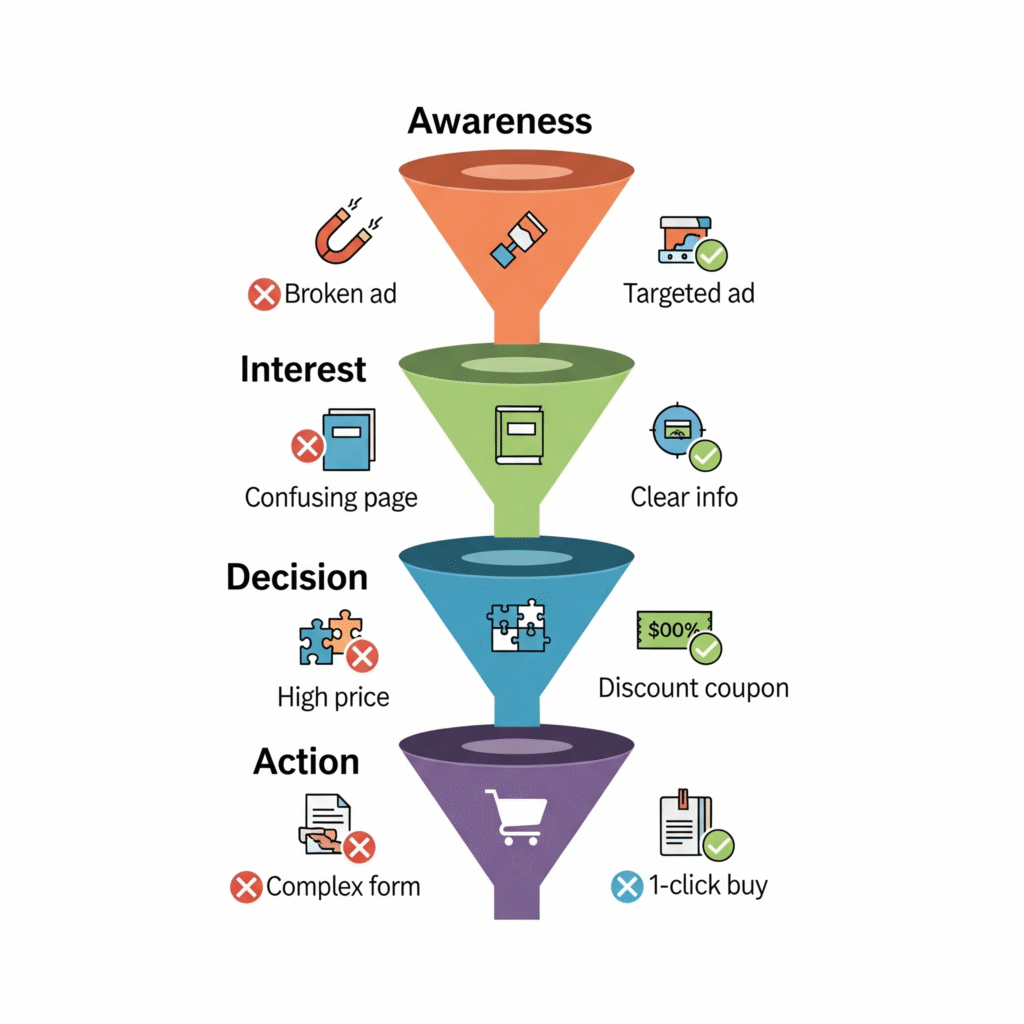
If you want to boost conversions, you need to make this journey as smooth, intuitive, and frictionless as possible.
🛠️ Step 1: Analyze Your Funnel
The first thing you need to do is analyze your conversion funnel. The funnel is the process your visitors go through before they convert. For most websites, it looks something like this:
- Awareness: The visitor lands on your website from an ad, organic search, or referral link.
- Interest: They check out your landing page, read through your offer, and explore what you provide.
- Decision: The visitor is considering whether to make a purchase or take action.
- Action: They finally take the desired action—whether it’s purchasing a product, signing up for a trial, or filling out a form.
Your goal is to identify where people are dropping off in this process. Is it at the landing page? Is it on the checkout page? Is your checkout process too long or confusing? By using tools like Google Analytics and Hotjar, you can pinpoint exactly where people are abandoning the process.
🔧 Step 2: Remove Friction in Your Funnel
When you identify where visitors are leaving your funnel, it’s time to fix the problems. Here are some common issues and how to solve them:
- Long Forms: If you’re asking for too much information too soon (like name, address, phone number, and email all on the same page), people will abandon the process. Simplify your forms and only ask for the essentials.
- Slow Loading Pages: If your website is taking too long to load, visitors will get frustrated and leave. Use tools like Google PageSpeed Insights to see if your pages are loading quickly. If they aren’t, consider compressing images, removing unnecessary plugins, or using a content delivery network (CDN).
- Complicated Navigation: A confusing website layout can easily frustrate users. If visitors can’t find what they’re looking for, they’ll bounce. Keep your navigation simple and intuitive. And if possible, add a search bar to make it easier for visitors to find what they want.
- Poor Mobile Optimization: Over half of web traffic now comes from mobile devices. If your site isn’t optimized for mobile, you’re likely losing out on a huge chunk of potential customers. Use responsive design and make sure your pages load fast on mobile devices.
🧩 Step 3: Use Personalization
People crave relevance. If your website feels like it’s speaking directly to them, they’re more likely to convert. That’s where personalization comes in.
With tools like Optimizely, you can personalize your website experience based on user behavior. For example:
- Show different messages or offers based on whether the visitor is new or returning.
- Display location-specific content (like showing different prices based on the visitor’s country or region).
- Offer dynamic recommendations based on their browsing history on your site.
Personalization increases conversions by making visitors feel like the experience was tailored just for them.
🎯 Step 4: Simplify the Checkout Process
The checkout process is where a lot of visitors will drop off, especially if it’s complicated or time-consuming. A seamless, frictionless checkout experience can drastically improve your conversion rate.
- Guest Checkout: Allow users to check out without creating an account. A lot of visitors will abandon their cart if they’re forced to register first.
- Multiple Payment Options: Offer several payment methods (credit cards, PayPal, Apple Pay, etc.) to make it easier for customers to complete the purchase.
- Progress Indicators: Show users how many steps are left in the checkout process so they don’t feel like it’s dragging on forever.
By reducing friction in your checkout process, you increase the likelihood that users will complete their purchase.
🔑 Step 5: Optimize Your Exit-Intent Strategy
Not every visitor will complete a purchase or take action on the first visit. But you can still capture their attention before they leave. That’s where exit-intent popups come in.
An exit-intent popup is a small message that appears when the visitor is about to leave the site. You can use these popups to offer a discount, remind visitors of their abandoned cart, or encourage them to subscribe to your newsletter.
Here are some exit-intent popup strategies:
- Offer a time-sensitive discount to encourage the visitor to complete the purchase.
- Ask for email sign-ups in exchange for a valuable lead magnet (like a free eBook or discount code).
- Use retargeting ads to bring back visitors who abandoned your site.
Exit-intent popups are a great way to catch visitors before they leave and remind them of the value you offer.
🎉 Step 6: Continuously Optimize the User Journey
Optimization is ongoing. After analyzing your funnel and removing friction points, you need to keep testing and improving the user experience.
- User Feedback: Ask users for feedback on their experience. Use tools like Hotjar to collect feedback and analyze user behavior.
- Heatmaps: Analyze where users are clicking and scrolling on your pages. This data will help you understand how visitors are navigating through your site and where you can improve.
As you continue to optimize the user journey, you’ll increase your chances of converting visitors into customers and boost your conversion rate.
💡 Section 8: Leveraging Social Proof and Urgency to Boost Conversions 🔥
It’s human nature to want to follow the crowd. When we see other people taking action, we’re more likely to take action ourselves. That’s the power of social proof and urgency—two incredibly powerful psychological triggers that can dramatically boost your conversion rate.
In this section, we’ll show you how to use these triggers to push visitors from “just browsing” to “clicking the buy button” faster than ever.
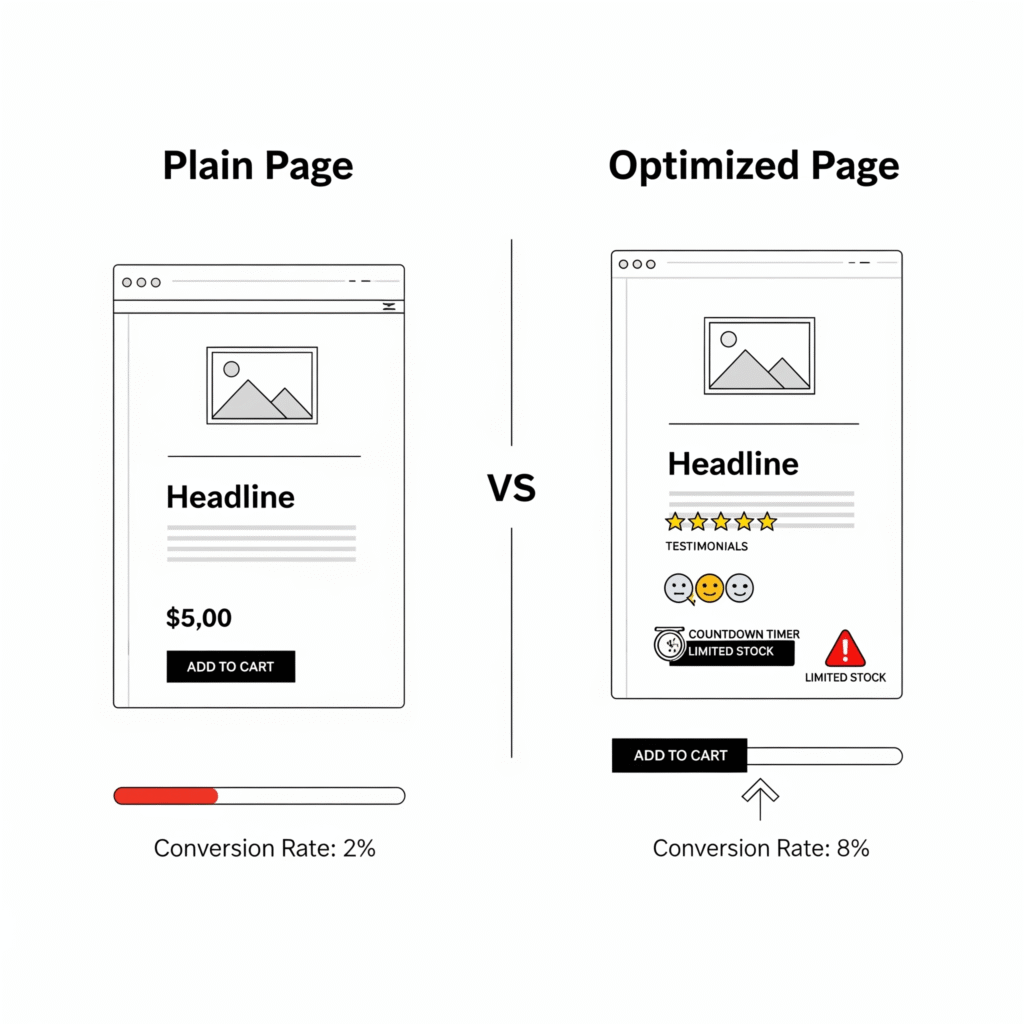
🤝 Social Proof: The Power of Trust
Social proof is the idea that people will conform to the actions of others. If someone else is doing it, it must be good, right? In the world of CRO, social proof can be the difference between a visitor bouncing from your page or sticking around to convert.
Here are some types of social proof that you can use to increase trust and drive conversions:
🗣️ Customer Testimonials & Reviews
When potential customers see that others have had a positive experience with your product or service, it builds credibility. Testimonials and reviews are incredibly effective at showing that your business is trustworthy and that your products deliver on their promises.
- Collect Testimonials: Reach out to happy customers and ask them to write a quick testimonial about your product or service.
- Use Ratings: Display customer ratings, such as 5-star reviews on product pages, service pages, and even on the homepage.
The more testimonials and reviews you feature, the more trust you’ll build with your audience.
👥 Case Studies
Customer case studies are another form of social proof that provide real-world examples of how your product has benefited others. Case studies go deeper than a testimonial—they show the actual success your customers have achieved by using your product.
For example, a SaaS company might create a case study about how one customer increased their sales by 40% by using the software. You can showcase these case studies on your landing pages, product pages, or in your email campaigns to boost trust.
Check out our detailed guide on Creating Powerful Case Studies to get started.
🌍 Social Media Mentions
Another form of social proof is your social media presence. When visitors see that your brand is active and well-received on platforms like Facebook, Instagram, or Twitter, they’ll feel more confident making a purchase.
- Display your social media follower count or showcase positive posts from users on your website.
- Share user-generated content such as photos or videos from happy customers using your product.
Social proof isn’t just about collecting feedback from existing customers—it’s about showing potential customers that others are talking about your brand.
🔒 Trust Badges
Trust badges like SSL certificates, money-back guarantees, and payment provider logos (e.g., PayPal, Visa, MasterCard) can dramatically increase conversions by reassuring visitors that their data is safe and secure.
Displaying these badges prominently on your website (especially near your CTAs) shows visitors that you take security seriously and that their purchase will be smooth and hassle-free.
⏳ Urgency: The Fear of Missing Out (FOMO)
Have you ever heard of FOMO (Fear of Missing Out)? It’s a powerful emotion that drives people to take action quickly. By creating a sense of urgency on your website, you can tap into this emotion and encourage visitors to convert faster.
Here’s how you can leverage urgency to boost your conversion rate:
🕑 Countdown Timers
A countdown timer is a great way to create urgency, especially when promoting limited-time offers. For example, you might say, “Offer ends in 24 hours!” or “Only 5 items left in stock!”
The ticking clock creates pressure and motivates visitors to act before the deal expires. Research shows that countdown timers can increase conversions by up to 30% when used strategically.
🔥 Limited-Time Offers
If you’re running a special promotion or discount, make sure your visitors know it’s limited. Whether it’s a flash sale or a seasonal discount, highlighting the scarcity of the offer will create a sense of urgency and push visitors toward a decision.
- Add phrases like “Hurry! Sale ends in 2 hours” or “Only 10 spots left.”
- Offer a limited-time coupon code to encourage immediate action.
🏃♀️ Limited Stock Warnings
Scarcity works wonders when it comes to driving conversions. Let your visitors know when stock is running low by displaying a message like, “Only 3 left in stock!” This will trigger their fear of missing out and push them to make a purchase before it’s too late.
🔗 Combining Social Proof and Urgency
When you combine social proof with urgency, you’ve got a one-two punch that can send your conversion rates through the roof. Here’s an example of how you can combine the two:
- Display a customer testimonial: “I purchased this last week and it completely transformed my business!”
- Add a countdown timer: “Hurry! Offer ends in 3 hours.”
- Show limited stock: “Only 5 units left in stock.”
This creates a sense of social validation and urgency at the same time—making it much more likely that the visitor will take action.
💥 Real-World Example of Social Proof + Urgency in Action
Let’s take an example from an e-commerce store selling high-end headphones. Here’s how they could leverage social proof and urgency:
- A testimonial like: “These headphones are a game-changer! My sound quality has never been better.”
- A countdown timer: “Special offer: 20% off – Sale ends in 2 hours!”
- A limited stock message: “Only 8 units left!”
This combination of tactics creates a sense of urgency and reassures the visitor that others have made the purchase, making it more likely they’ll pull the trigger themselves.
📚 Section 9: Learning from the Best: Case Studies 🏆
By now, you’ve learned the theory behind Conversion Rate Optimization for Beginners, but it’s time to see how these strategies work in the real world. In this section, we’ll dive into some real-world case studies of businesses that implemented CRO strategies and saw massive success.
Case studies give you a clear picture of how CRO tactics work in action. You’ll get a behind-the-scenes look at what strategies were used, the challenges faced, and, most importantly, the results they achieved.
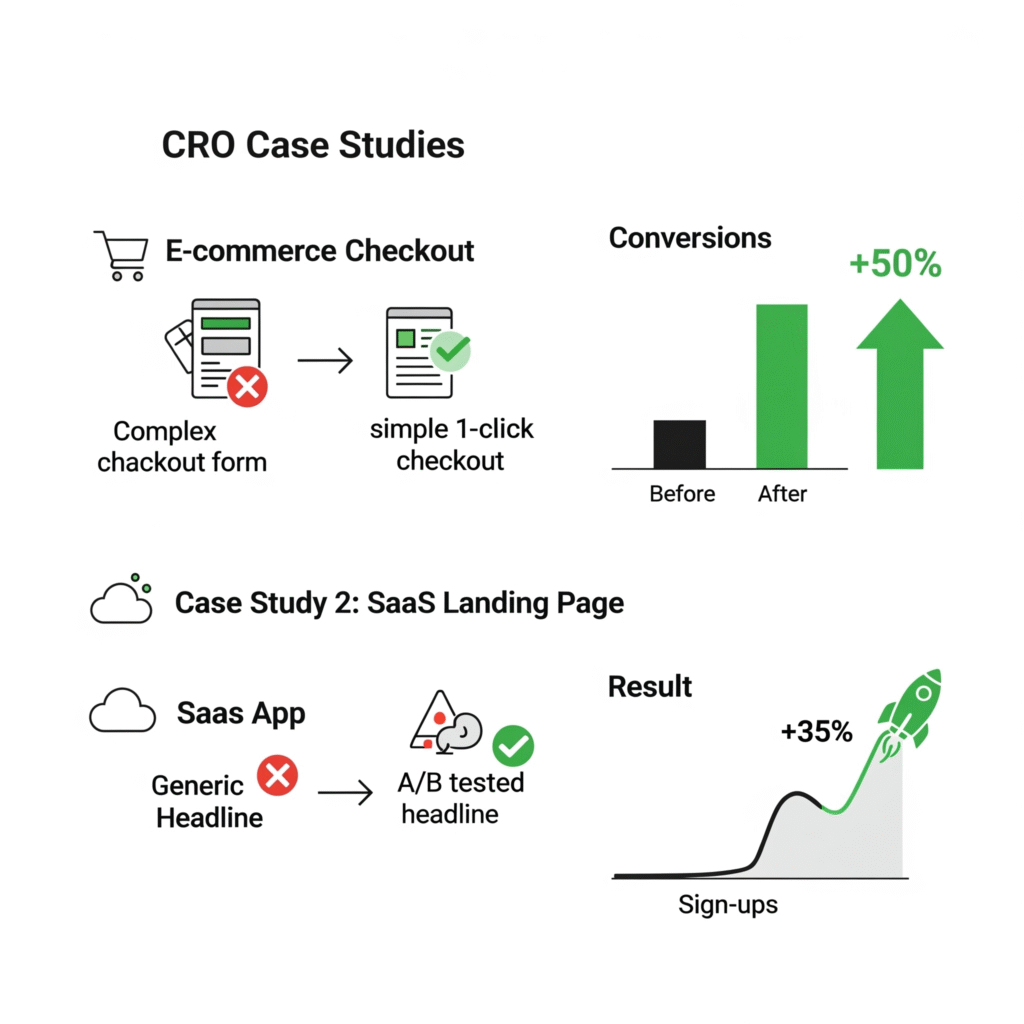
Let’s break down some standout case studies to inspire you and give you actionable insights for your own business.
💥 Case Study 1: How an E-Commerce Store Increased Conversions by 50%
An e-commerce store selling fashion accessories faced a major issue: despite a steady stream of traffic, their conversion rate was stuck at a low 1.5%. The store’s owner was spending heavily on ads but wasn’t seeing the return they expected.
What They Did:
- Simplified the Checkout Process: They reduced the number of steps in the checkout process and allowed customers to check out as guests (no sign-up required).
- Improved Product Pages: They added more detailed product descriptions, high-quality images, and customer reviews.
- Used Urgency Tactics: They added a countdown timer to flash sales and limited stock warnings on product pages.
Results:
- Conversion rate increased by 50% within just one month.
- Sales jumped significantly as visitors were no longer abandoning their cart due to a complicated checkout process.
This e-commerce store proves that by simplifying the user journey and using urgency and social proof, you can increase conversions and drive more revenue.
Check out our article on E-Commerce Conversion Optimization for more tips and tactics.
💻 Case Study 2: A SaaS Company Doubled Trial Sign-Ups
A SaaS company offering project management software was struggling to convert trial users into paying customers. While they had plenty of sign-ups, they weren’t seeing enough conversions to justify the cost of customer acquisition.
What They Did:
- Optimized the Landing Page: They revamped their landing page to focus on the benefits of using their software and included a clear CTA with a limited-time offer for a free trial.
- Added Social Proof: They featured testimonials and case studies from high-profile clients to demonstrate the effectiveness of their tool.
- Personalized the Experience: They used retargeting ads to bring back users who had visited the site but hadn’t signed up for a trial.
Results:
- Trial sign-ups doubled within just two weeks.
- The company saw a significant increase in user engagement as visitors were motivated by social proof and personalized messaging.
This SaaS company shows how small tweaks, like adding social proof and creating personalized experiences, can have a huge impact on conversions.
You can read more about SaaS CRO in our article on Optimizing Your SaaS Website.
🏢 Case Study 3: A B2B Service Improved Lead Quality and Quantity
A B2B service company offering marketing automation solutions struggled with generating high-quality leads from their website. The leads they were getting were low-value, and their conversion rate was underwhelming.
What They Did:
- Enhanced the Lead Capture Form: They simplified the form by reducing the fields and made it more compelling by offering a free consultation as an incentive.
- Used Exit-Intent Popups: When visitors were about to leave the site, they were presented with an exit-intent popup offering a discount on the service if they signed up for a free consultation.
- Segmented Their Traffic: They personalized the website experience based on whether the visitor was from a small business or an enterprise, tailoring the messaging and offers accordingly.
Results:
- Lead quality improved by 40%, and the overall number of leads increased by 30%.
- The exit-intent popups led to a 15% increase in conversions.
This B2B company demonstrated the power of using personalization and exit-intent popups to capture higher-quality leads.
Want to know more about lead generation and CRO for B2B? Check out our article on Lead Generation CRO.
🛍️ Case Study 4: How a Local Store Improved In-Store Sales
A local brick-and-mortar store with an online presence wanted to increase foot traffic and sales in their physical store. They had an online store, but their primary goal was to convert visitors into actual in-store buyers.
What They Did:
- Created an Online Offer: They offered an exclusive online discount that could only be redeemed in the store.
- Used Geolocation Targeting: The website would detect if the visitor was nearby and display a special “Visit Us Today” banner with a map and directions to the store.
- Encouraged Social Proof: They added photos from satisfied customers who had visited the store and taken advantage of the offer.
Results:
- In-store sales increased by 20% within the first month of implementing these changes.
- The combination of location-based targeting and exclusive offers drove more foot traffic.
This case study shows how CRO can work for physical stores as well, leveraging online offers to drive offline sales.
📈 Key Takeaways from These Case Studies
- Simplify Your User Experience: Whether it’s simplifying your checkout process or reducing friction in your lead capture forms, making it easier for your visitors to take action will boost conversions.
- Leverage Social Proof: Customer reviews, case studies, and testimonials are crucial for building trust and encouraging conversions. Don’t shy away from showcasing your happy customers.
- Create Urgency: Use countdown timers, limited-time offers, and scarcity tactics to push visitors toward conversion. People hate missing out!
- Personalization is Key: Tailor the website experience to your visitors’ behavior, location, and stage in the buyer journey. This can make them more likely to take action.
These case studies show how real businesses have used CRO strategies to turn their websites into high-converting sales machines. The good news? You can do the same.
🏁 Section 10: Your 30-Day CRO Action Plan 🗓️
Now that you’ve learned the ins and outs of Conversion Rate Optimization for Beginners, it’s time to put everything into action. But I know what you’re thinking: “Where do I start?”
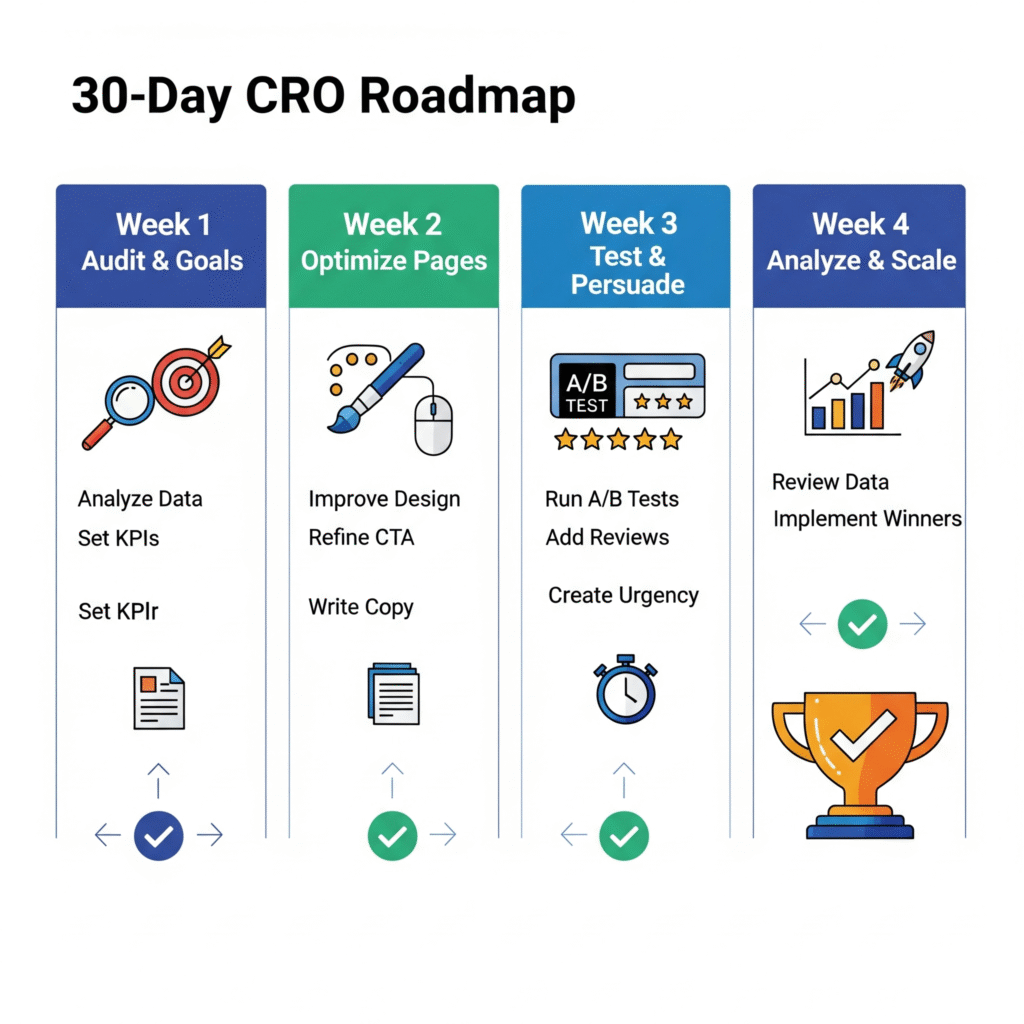
Don’t worry. I’ve got you covered. This 30-Day CRO Action Plan will walk you through a step-by-step strategy to start implementing CRO right now and see real improvements in your conversion rate in just 30 days.
Week 1: Audit Your Website & Set Clear Goals 📊
The first step in any successful CRO campaign is to understand where you stand. Without knowing your current performance, how can you improve it? Here’s how to kickstart your CRO journey:
🧐 Step 1: Perform a Website Audit
- Check Your Analytics: Dive into Google Analytics to assess your current conversion rate and key performance metrics (bounce rate, session duration, etc.).
- Identify Your Top Traffic Sources: Are you getting the right kind of visitors? Identify which channels (organic, paid, social) bring in traffic that converts.
- Audit Your Funnel: Use tools like Hotjar or Crazy Egg to see where visitors are dropping off. Analyze the user journey and identify any bottlenecks or friction points.
🎯 Step 2: Set Clear Conversion Goals
- Define what you want to achieve: higher sales, more leads, more sign-ups, or more downloads.
- Break your goals down into SMART objectives (Specific, Measurable, Achievable, Relevant, Time-bound).
- Track Your KPIs: Identify key performance indicators such as conversion rate, average order value, bounce rate, etc.
By the end of Week 1, you should have a clear understanding of where you stand and a solid roadmap for improvement.
Week 2: Optimize Your Landing Pages & CTAs 🔥
Now that you know where to start, let’s focus on improving the most important pages on your site—your landing pages and CTAs.
💥 Step 1: Optimize Your Landing Pages
- Rewrite Your Headlines: Implement the techniques from earlier to create compelling, clear, and concise headlines that immediately communicate the value.
- Add Trust Signals: Include testimonials, social proof, and security badges to build credibility.
- Simplify Your Forms: If your landing page has forms, make them as short as possible. Only ask for essential information.
⚡ Step 2: Craft Irresistible Calls to Action (CTAs)
- Use action-oriented, high-converting words like “Get Instant Access,” “Join Now,” or “Claim Your Offer.”
- Make sure your CTAs are above the fold, highly visible, and in contrasting colors to stand out on the page.
- Test: If you have multiple CTAs, A/B test them to find the one that drives the most conversions.
By the end of Week 2, you should have optimized landing pages and CTAs that are built to convert.
Week 3: Run A/B Tests & Leverage Social Proof 🧪
It’s time to test what’s working and refine your strategy.
🧪 Step 1: Start Running A/B Tests
- Pick a Page to Test: Choose one high-traffic page (like your homepage, a product page, or your checkout page) to run A/B tests.
- Test elements like:
- Headlines
- CTAs
- Images
- Product descriptions
- Pricing
- Headlines
Use tools like Optimizely or Google Optimize to run your tests and measure which variations perform best.
🤝 Step 2: Implement Social Proof & Urgency
- Add customer reviews, testimonials, or case studies to your landing pages or product pages.
- Create a sense of urgency with countdown timers or limited-time offers to prompt visitors to take action faster.
- Display trust badges (SSL certificates, payment gateways) to reassure customers that their data is secure.
By the end of Week 3, you should have actionable A/B test results and social proof that’s increasing trust and urgency on your pages.
Week 4: Analyze & Scale 🔍
You’ve done the hard work—now it’s time to analyze your results, scale what’s working, and continue testing.
📊 Step 1: Analyze Your A/B Test Results
- Look at statistical significance—did the change you made actually improve conversions, or is the difference just due to chance?
- Focus on the winning version and implement it across your site.
🚀 Step 2: Double Down on What’s Working
- Scale your efforts: Once you’ve identified what’s working, start applying those changes to other pages of your website (product pages, blog pages, etc.).
- Keep testing: Remember, CRO is ongoing. Don’t stop at your first test—keep running A/B tests on different elements of your website.
Bonus: Continuous Optimization 🎯
Even after 30 days, your work isn’t done. CRO is a continuous process. After the 30 days, you should:
- Keep testing new variations of your pages.
- Optimize your user journey based on feedback and analytics.
- Continue refining your copy, design, and offers to squeeze out every drop of conversion potential.
Final Thoughts
By following this 30-Day CRO Action Plan, you’ll be well on your way to dramatically improving your website’s conversion rate and maximizing the return on your existing traffic.
CRO isn’t a one-time fix—it’s an ongoing process of testing, learning, and optimizing. But with the right strategies and tools, you’ll be well on your way to increasing conversions, boosting revenue, and growing your business like never before.
❓ FAQs: Conversion Rate Optimization for Beginners
1. What is the average conversion rate for most websites?
The average conversion rate for websites can vary significantly based on the industry and the type of site. However, in general:
- E-commerce websites tend to see conversion rates between 1% and 3%.
- SaaS websites typically aim for 5-10% for trial sign-ups.
- Lead generation websites can see conversion rates of 5-10% or more.
If you’re not hitting these benchmarks, don’t panic. CRO is about continuous improvement, and even small changes can have a big impact.
2. How long does it take to see results from CRO?
You can start seeing results from CRO within 4-6 weeks, depending on how much traffic your website receives and the scale of the changes you’re making. The key is to continuously test and adjust based on data. Keep in mind that CRO is an ongoing process, not a one-time fix.
3. Do I need a big budget to get started with CRO?
Not at all! While some tools can be expensive, many great CRO tools are free or low-cost. You can start by using Google Analytics, Hotjar, and Optimizely (all of which have free versions) to gather data and run basic tests. As your website grows, you can consider investing in more advanced tools to take your CRO to the next level.
4. What is the most important factor in increasing my conversion rate?
The most important factor in improving your conversion rate is understanding your audience and optimizing your website to address their needs and pain points. Once you understand what drives your visitors to act, you can focus on creating user-friendly experiences, compelling CTAs, and leveraging social proof and urgency.
5. Can CRO work for every type of website?
Yes! Whether you have an e-commerce store, a SaaS business, or a lead generation site, CRO strategies are effective across all types of websites. The core principles of optimizing for user experience, testing variations, and driving action apply to every business. CRO helps you turn visitors into customers, no matter your niche.
6. How often should I run A/B tests?
Running A/B tests is an ongoing process. Start by testing one key element on your website (like your CTA, headline, or landing page layout) and move on from there. Ideally, you should run tests continuously to refine your site and optimize for the highest possible conversion rate. Testing should never stop—once you see success in one area, move on to the next!
7. How do I know if my website changes are successful?
To determine if your website changes are successful, track key metrics such as:
- Conversion rate: Are more visitors completing your desired actions?
- Bounce rate: Are visitors staying on your page longer?
- Average session duration: Are users engaging more with your content?
Use tools like Google Analytics, Hotjar, and Optimizely to track these metrics and evaluate the effectiveness of your changes.
8. Should I focus more on traffic or conversion rate?
While bringing in more traffic is important, conversion rate optimization is often a more effective strategy in the long run. By improving the conversion rate of your existing traffic, you can increase revenue without having to spend more on ads. Focus on optimizing the user experience and driving higher conversions from the traffic you already have. Once your conversion rate is solid, then you can scale your traffic.
Final Thoughts: Take Action & Start Optimizing
You’ve made it! Now you have the full roadmap to Conversion Rate Optimization for Beginners. The key to CRO success is simple: Test, analyze, and optimize. There’s no one-size-fits-all solution, but by consistently improving your site’s performance, you’ll see real growth.
Remember, CRO is a journey, not a destination. Your website can always be improved, so don’t be afraid to keep experimenting with new strategies and testing different elements. As long as you’re focused on adding value to your users and continuously learning, you’ll be able to increase your conversions and grow your business.
If you’re ready to start implementing these strategies, there’s no better time than now. Get to work and watch your conversion rate climb!



