Dear reader,
As someone who’s spent their fair share of time building websites, I can tell you that it’s not always the easiest task in the world. In fact, it can be downright frustrating at times. But fear not, for I have discovered a tool that has made the process much more enjoyable and efficient: Divi.
Now, I know what you’re thinking. “Divi? Isn’t that just some random website builder?” Well, my dear reader, let me tell you why Divi is anything but random.
Divi’s Visual Builder

When it comes to website design, there are a few things more frustrating than trying to visualize what your page will look like without having to constantly switch between different tabs and windows. That’s where Divi‘s visual builder comes in.
Divi‘s visual builder is truly a game-changer in the world of website building. It allows you to build your website visually, using a drag-and-drop interface that makes it easy to add and customize different elements like text, images, videos, buttons, and more.
With just a few clicks, you can add new elements to your page, adjust their size and position, and customize their style and appearance to match your brand. And the best part? You can see your changes in real time, which makes the process much more intuitive and efficient.
Imagine being able to add a new image to your page, resize it, adjust its position, and add a caption, all without ever having to leave the page you’re working on. That’s the power of Divi‘s visual builder.
But it’s not just about the convenience factor. The visual builder also helps you to create better-looking pages, as you can easily experiment with different layouts, colours, and styles until you find the perfect combination.
And if you’re not sure where to start, Divi also comes with a wide range of pre-made templates and layouts that you can use as a starting point. Whether you’re building a portfolio site, an e-commerce store, or a blog, there’s a template for you.
So, if you’re tired of the old way of building websites, where you have to constantly switch between different windows and tabs, and you want a more intuitive and efficient way to design your pages, then Divi‘s visual builder is the answer. It truly is like having a magic wand that can make your website dreams come true.
Divi‘s Modules

Divi‘s visual builder is just the tip of the iceberg when it comes to the features and benefits of this powerful website-building tool. Another major advantage of Divi is its extensive library of modules.
For those who may not be familiar with the term, modules refer to the different types of content that you can add to your website. This can include things like sliders, galleries, forms, maps, testimonials, and more.
With Divi, you have access to over 40 different modules that you can use to create a wide range of content without needing to hire a developer or spend hours writing code. Want to add a slider to your homepage? No problem. Need a contact form for users to fill out? Easy peasy. With Divi‘s extensive library of modules, the possibilities are truly endless.
And the best part? Each module is fully customizable, so you can adjust the appearance, functionality, and behaviour of each element to fit your specific needs. This means you can create highly engaging and interactive content without having to worry about technical details.
For example, let’s say you want to add a video to your homepage. With Divi‘s video module, you can easily embed a video from YouTube, Vimeo, or any other video hosting platform, and customize the player controls, video size, and other options to match your branding.
Or, let’s say you want to add a pricing table to your product page. With Divi‘s pricing table module, you can quickly create a table that showcases your different pricing plans, and customize the text, colours, and layout to make it look just the way you want.
With Divi‘s extensive library of modules, you can create highly engaging and interactive content that will capture the attention of your audience and keep them coming back for more.
In short, if you want to create a website that looks great, functions smoothly, and offers a wide range of content and features, then Divi is the way to go. Its library of modules makes it easy to add and customize different types of content, and its visual builder allows you to see your changes in real time, making the design process faster and more intuitive.
Also Read:
8-Top Digital Marketing tools you must have in 2023
Divi‘s API
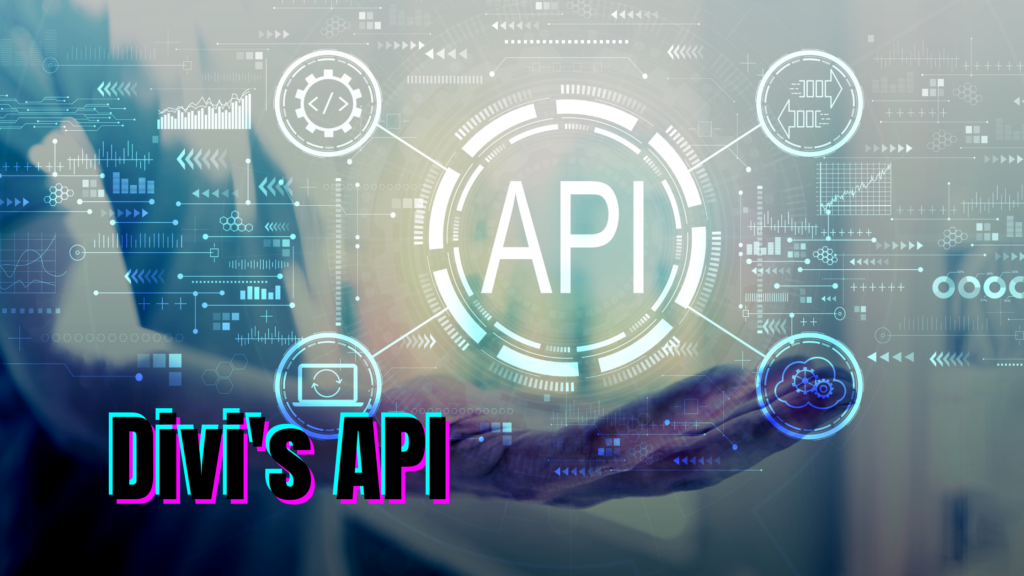
As we mentioned earlier, Divi‘s library of modules is already quite extensive, but what if you have a specific need or want to add a custom module that’s not included in the library? That’s where the Divi developer API comes in.
The Divi developer API is a set of tools and resources that allow developers to create their own custom modules using HTML, CSS, and JavaScript. This means that if you have a specific feature or functionality that you want to add to your website, you can create a custom module to make it happen.
The developer API is like having your own personal website genie. With a little coding knowledge, you can create custom modules that are tailored to your specific needs and requirements. And the best part? Once you’ve created your custom module, you can easily add it to your website using Divi‘s visual builder, just like you would with any other module.
Creating custom modules with the Divi developer API is a great way to extend the functionality of your website and make it truly unique. For example, let’s say you run a restaurant and want to add an online reservation system to your website. With the developer API, you could create a custom module that integrates with a reservation platform like OpenTable or Resy, allowing your customers to easily book a table on your website.
Or, let’s say you’re a photographer and want to create a custom gallery module that showcases your work in a unique and engaging way. With the developer API, you could create a module that uses advanced animations and transitions to make your photos come to life on the screen.
The possibilities are truly endless with the Divi developer API, and it’s a great tool for developers who want to take their website-building skills to the next level.
In conclusion, Divi‘s developer API is a powerful tool that allows developers to create custom modules using HTML, CSS, and JavaScript. This means that you can extend the functionality of your website beyond what’s already included in Divi‘s library of modules, and create truly unique and engaging content. So if you’re a developer who wants to take your website-building skills to the next level, Divi is definitely worth checking out.
Divi‘s built-in split Testing

Divi’s built-in split testing feature is a game-changer for anyone looking to optimize their website for conversions. Split testing, also known as A/B testing, is a method of comparing two different versions of a webpage to see which one performs better in terms of conversion rates.
With Divi‘s split testing feature, you can easily create different versions of your pages and test them against each other. For example, you might create two different versions of your homepage with different headlines, images, or calls to action. Divi will then randomly show each version to a portion of your website visitors and track which one gets more clicks, signups, or sales.
The beauty of split testing is that it allows you to make data-driven decisions about your website design and content. Instead of guessing which version of your page will perform better, you can use real-world data to make informed decisions and continuously improve your website’s performance.
Divi‘s split testing feature is incredibly easy to use. You don’t need any technical knowledge or programming skills to set up a split test. All you need to do is create the different versions of your page within the Divi visual builder and then select the “Start Split Test” option. Divi will take care of the rest, randomly showing each version to your website visitors and tracking the results.
The split testing feature is available in both Divi‘s theme and Divi Builder plugin, so you can use it no matter how you’re building your website. And because it’s built directly into Divi, you don’t need to use any third-party tools or plugins to run split tests.
In conclusion, Divi‘s split testing feature is a powerful tool that allows you to optimize your website for conversions. By testing different versions of your pages, you can make data-driven decisions about your website design and content and continuously improve your website’s performance. And because it’s built directly into Divi, it’s incredibly easy to use, even for non-technical users. So if you’re looking to optimize your website for conversions, Divi’s split testing feature is definitely worth exploring.
Also Check
8-Top Digital Marketing tools you must have in 2023
Divi‘s Speed and Search Engine Optimizations

When it comes to website performance, speed and SEO are two of the most critical factors to consider. Fortunately, Divi performs exceptionally well on both of these fronts.
Firstly, Divi is built with clean and optimized code that ensures your website will load quickly. Slow loading times can be frustrating for users and can lead to a higher bounce rate. However, with Divi‘s optimized code, your website will load quickly, improving the user experience and reducing the likelihood of users bouncing from your site.
In addition to speed, SEO is also crucial for the success of any website. Fortunately, Divi is built on WordPress, which is known for its SEO-friendly architecture. WordPress provides a strong foundation for building websites that are easy to optimize for search engines.
Furthermore, Divi‘s clean and optimized code also helps to ensure that your website performs well in search engine rankings. Search engines favour websites with clean and optimized code and Divi‘s code is designed to meet these standards.
Another advantage of building your website with Divi is that you have access to a wide range of SEO plugins that can help you optimize your content for search engines. There are many powerful SEO plugins available for WordPress, such as Yoast SEO and All in One SEO Pack, which can help you optimize your website’s content, structure, and metadata for search engines.
In conclusion, Divi is an excellent choice for building a website that performs well in terms of speed and SEO. With its clean and optimized code and built-in support for WordPress, Divi provides a strong foundation for building a website that loads quickly and ranks well in search engine results. And with the wide range of SEO plugins available for WordPress, you can easily optimize your content for search engines, ensuring that your website reaches its full potential.
Divi‘s Support

Now, I know what you’re thinking. “This all sounds great and all, but what about support?” Ah, yes, support. It’s like the Robin to your Batman, the peanut butter to your jelly, the…well, you get the point.
Support is an important factor to consider when choosing a website builder, and Divi excels in this area as well. With Divi, you have access to a wealth of resources that can help you get started and troubleshoot any issues that you may encounter.
One of the best resources for Divi users is the online community. There are many online forums and communities dedicated to Divi, where you can connect with other users, ask questions, and share tips and tricks. These communities are a great way to learn from other Divi users and get inspiration for your own website.
In addition to online forums, Divi also offers extensive documentation and video tutorials. The documentation covers everything from getting started with Divi to advanced customization and development. The video tutorials are also a great resource, providing step-by-step guidance on how to use Divi‘s features and modules.
But what if you need more personalized support? That’s where Elegant Themes’ support team comes in. They’re like the Yoda to your Luke Skywalker, offering expert advice and guidance to help you solve any issues that you may encounter.
Elegant Themes’ support team is known for their exceptional customer service, with a reputation for being responsive, knowledgeable, and friendly. They can help you with everything from technical issues to customization questions, and they’re always happy to offer advice and guidance to help you get the most out of Divi.
In addition to direct support, Elegant Themes also offers a range of resources to help you get started with Divi. They offer free website templates that you can use to jumpstart your website design, as well as a range of design assets, such as icons and graphics, that you can use to customize your website.
In conclusion, Divi offers a wealth of resources and support options that can help you get started with building your website and troubleshoot any issues that you may encounter. From online forums and documentation to personalized support from Elegant Themes’ support team, Divi has everything you need to build a beautiful and functional website. So why wait? Start building your website with Divi today!
Conclusion
In conclusion, Divi is the ultimate website builder that combines user-friendliness, flexibility, and a robust feature set. It is a top choice for businesses and individuals alike who want to create stunning, professional-looking websites quickly and easily.
Divi‘s visual builder is a game-changer, allowing you to create and customize website elements in real time. Plus, with over 40 different modules to choose from, you can create a wide range of content without needing to hire a developer. And if you need a custom module that’s not included in Divi‘s library, the developer API has you covered.
But Divi doesn’t stop there. It also has a built-in split testing feature that lets you optimize your website for conversions, and its clean, optimized code ensures that your website will load quickly and perform well in search engine rankings. And if you ever need support, Divi‘s extensive resources and support team are there to help.
So, whether you’re a seasoned web developer or just starting out, Divi is a must-have tool for creating stunning, high-performance websites. Give it a try, and you’ll see why we prefer Divi to build websites. As Mark Twain once said, “The secret of getting ahead is getting started,” and with Divi, getting started has never been easier.
So, if you’re tired of pulling your hair out every time you try to build a website, give Divi a try. You won’t be disappointed.
Sincerely,
Farhan Halim (or at least, someone trying to write like him)



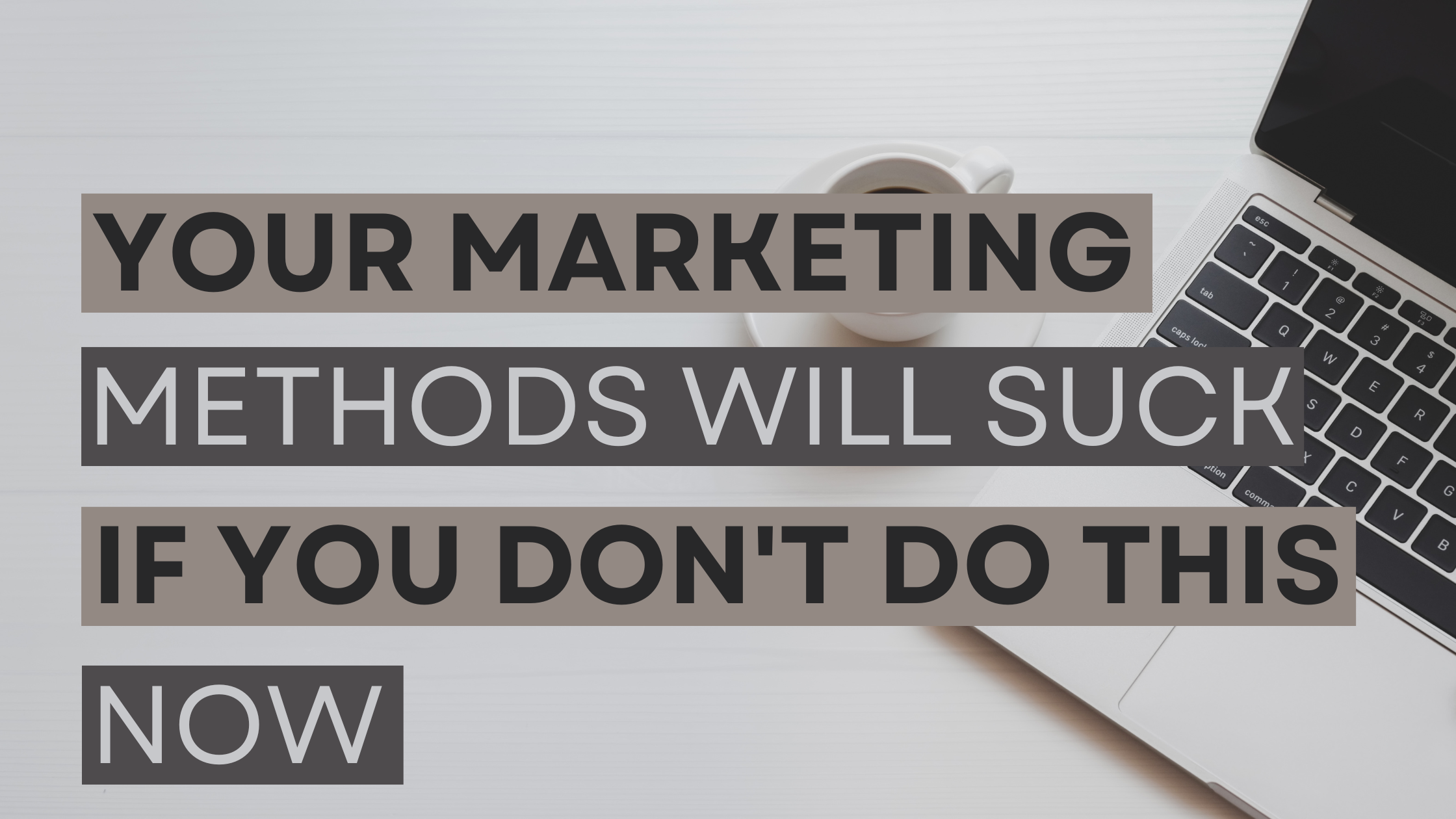





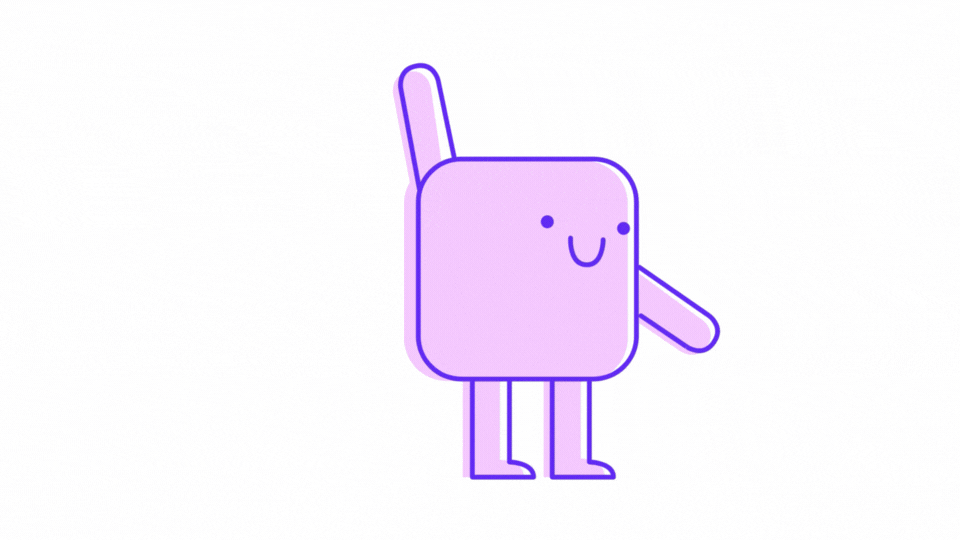
0 Comments